Oracle Technology Tour 2016: Lima
I have been there for the second time now, and Lima is always a good to me. I like the city, its food, its people, and the great places to go. This year I was staying closer to the sea and the popular Larcomar.
The Conference
The OTN Lima 2016 conference was in a more central hotel and offered a number of great auditoriums. I gave 2 books away based on the number guessing game that I learned from Heli. Before I gifting them they were perfectly guarded at the ladies at the reception. Seemed like none of my books ever got more attention :-).

Anyway, the audience was really interested in OFM as well. I spoke about What You Should Know about WebLogic 12c (12.2.1) and Docker Containers in the Oracle Universe.
After my presentation I had some good discussions and one even involved me drawing some impromptu technical solution design at the white board. So everyone was happy at the end.
The Non-Conference Part
With 3 hours left in Lima I headed to one of the best Ceviche places (according to 3 out of 3 cab drivers!) – instead of going directly to the airport with some extra headspace. Obviously I arrived late at the airport but it was worth it. Lovely food, fab atmosphere, great people and good music at the ceviche place place vs. 30 minutes more waiting at the airport. Should I post the name of the restaurant here? Those in the know can tell from the pic I guess.



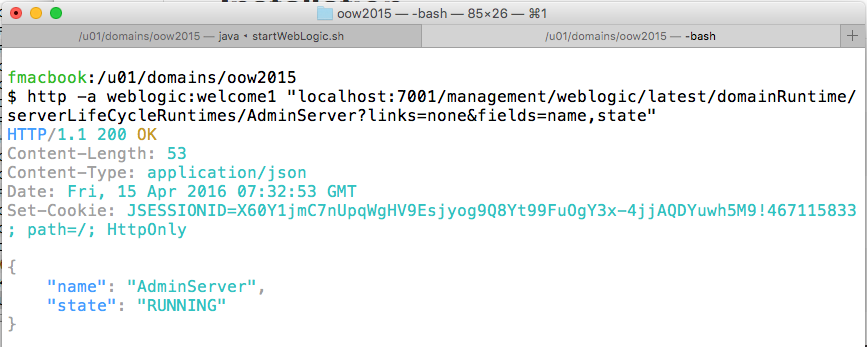
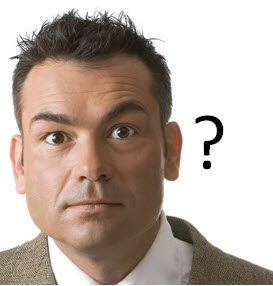
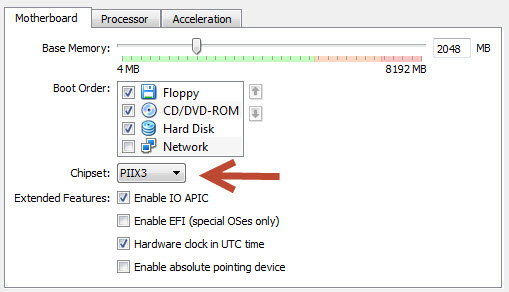

 Oracle WebLogic Server 12c Book
Oracle WebLogic Server 12c Book Oracle Middleware and Cloud Computing Book
Oracle Middleware and Cloud Computing Book