When creating a new instance of the Oracle Big Data Compute Service I faced the following error message:
Unable to create service, please check log file to get the real cause.
So far the reason is unknown. The same request was working using another account (provisioned in Europe, not in the US), so I assume it is somehow related to the account settings.
I escalated this issue to Oracle and they are working on it. Once there will be more news of course I will post the solution here.
When implementing a PaaS service you should make make sure:
- to provide meaningful error messages. Tell the user WHY something is not working.
- make sure people if your PaaS really provides a log file and how to access it
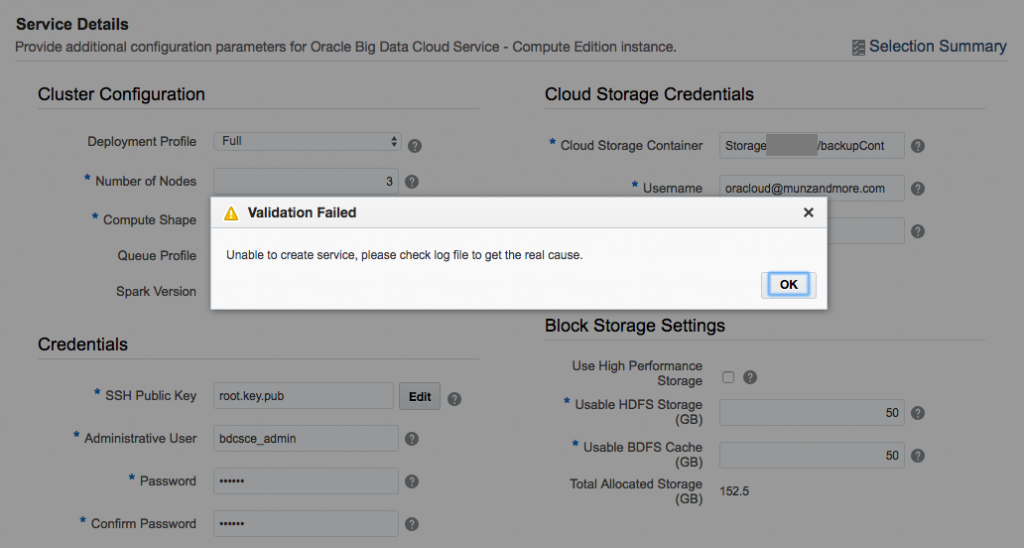

 Oracle WebLogic Server 12c Book
Oracle WebLogic Server 12c Book Oracle Middleware and Cloud Computing Book
Oracle Middleware and Cloud Computing Book
Hi Frank, I encountered the same error message today, and tried all kinds of parameter variations. The root cause turned out to be an invalid character in the Cloud Storage user name, namely the @ sign. I used bdcsce_admin as user name and it worked.
https://docs.oracle.com/en/cloud/paas/analytics-cloud/acsam/setting-services.html#GUID-92BBF377-0CE1-420A-9CE7-0A55016A43FA
says: “Oracle Storage Cloud Service user names must be between 2 to 50 characters and only contain letters and numbers.”
The Cloud Storage Container parameter works with the REST URL: https://storage-cacct-123.console.oraclecloud.com/v1/my_account_name/_my_container_name
Hi Daniela,
yes, also the @ is a problem. Thanks for posting!
best,
Frank
Actually, the wizard is non-deterministic. After hitting the error in step 2 of the wizard repeatedly, just changing the user name from email address to the char-only string bdcsce_admin got me to the next step. However, step 3 then resulted in an error. The next day, the same settings did not work in step 2 anymore. I contacted Oracle support and they told me that the @ character is not a problem, but the format of the storage container URL.
Using the following string as a template, one is supposed to replace the string a9999999 with the actual account name (aka identiy domain):
https://a9999999.storage.oraclecorp.com/v1/Storage-a9999999/my_container_name
With that URL and an email address as the user name, I was able to create the instance.
Another tip: There seems to be a limit of 8 OCPUs in Trial accounts. A test cluster with 4 nodes, each having OC3m, got suspeded with a quota error after just an hour 😀