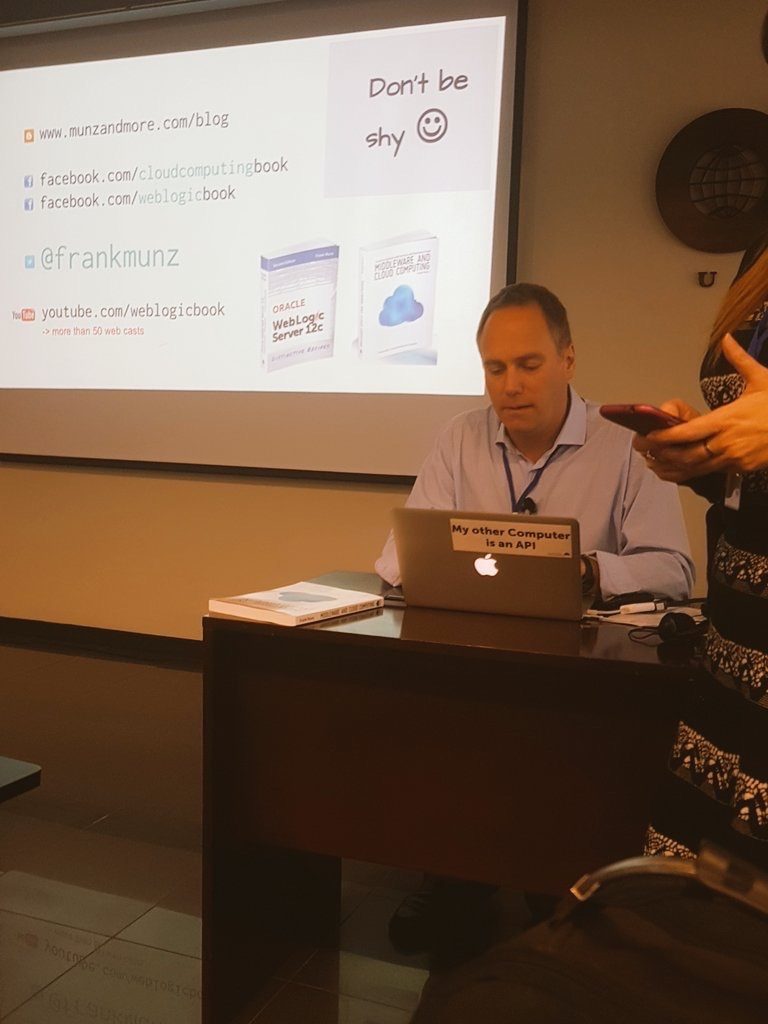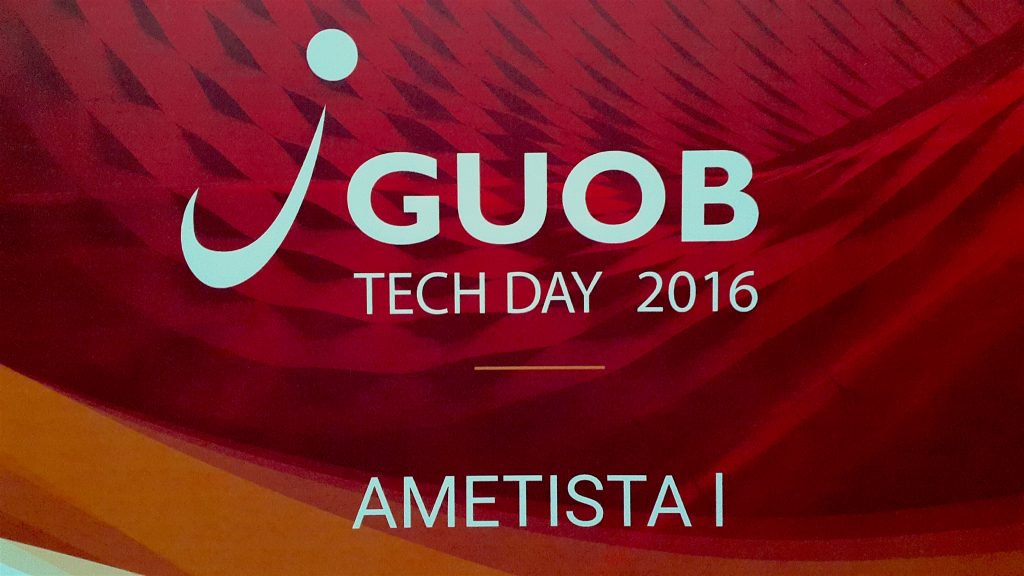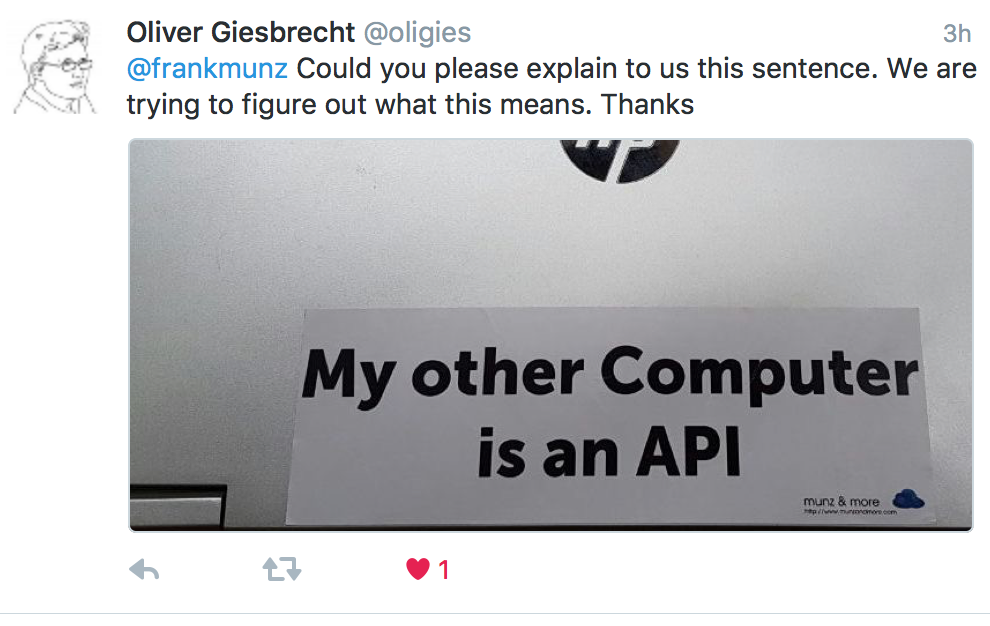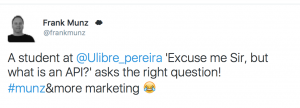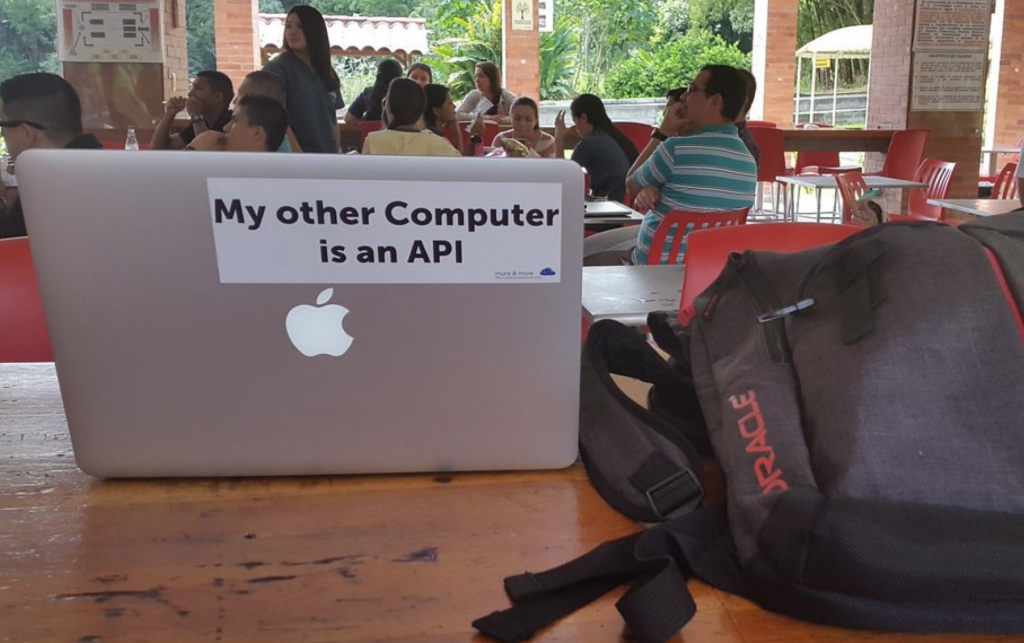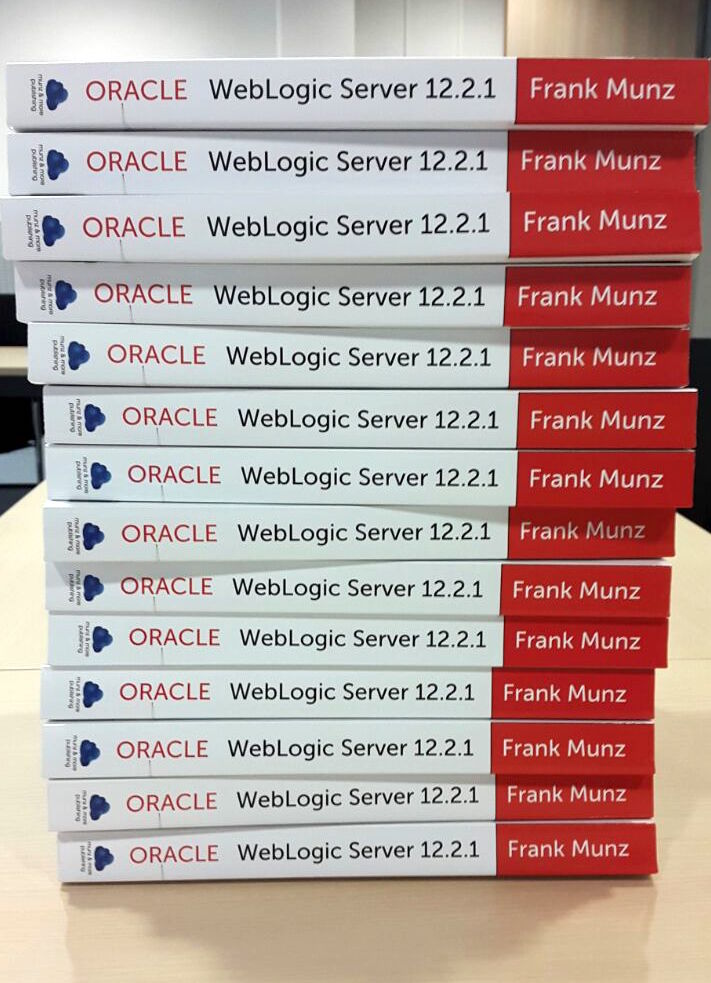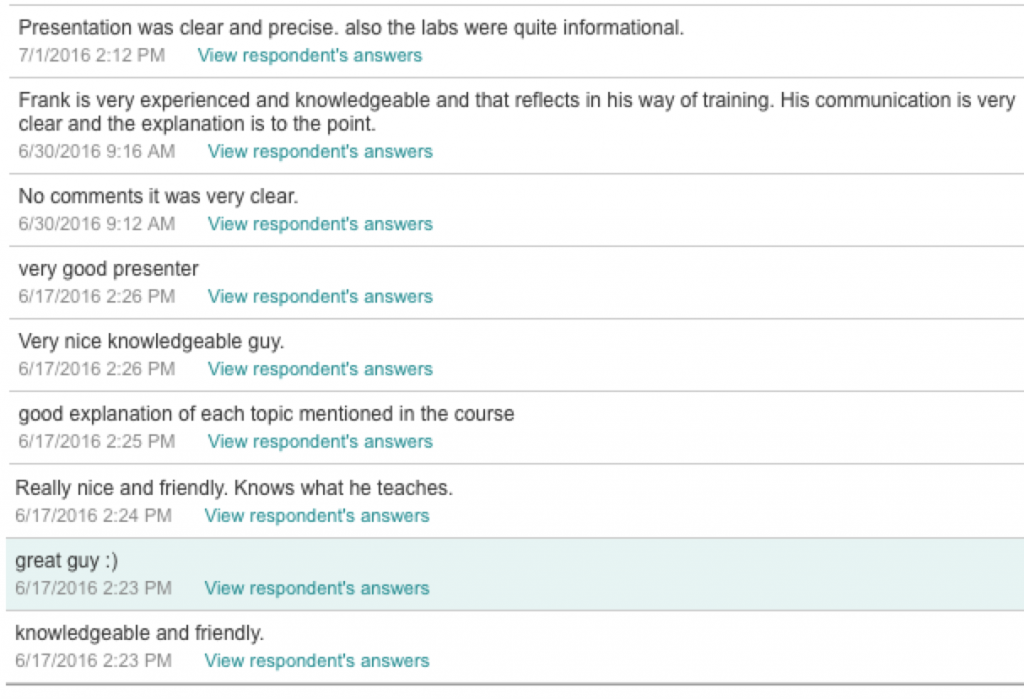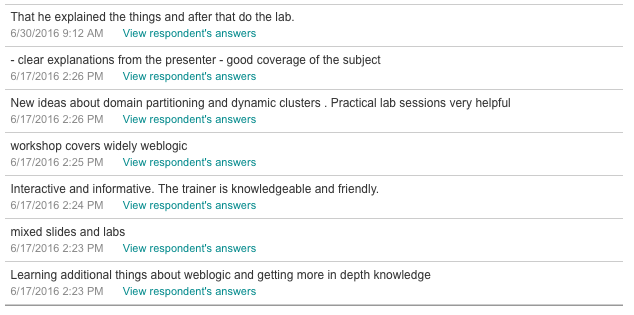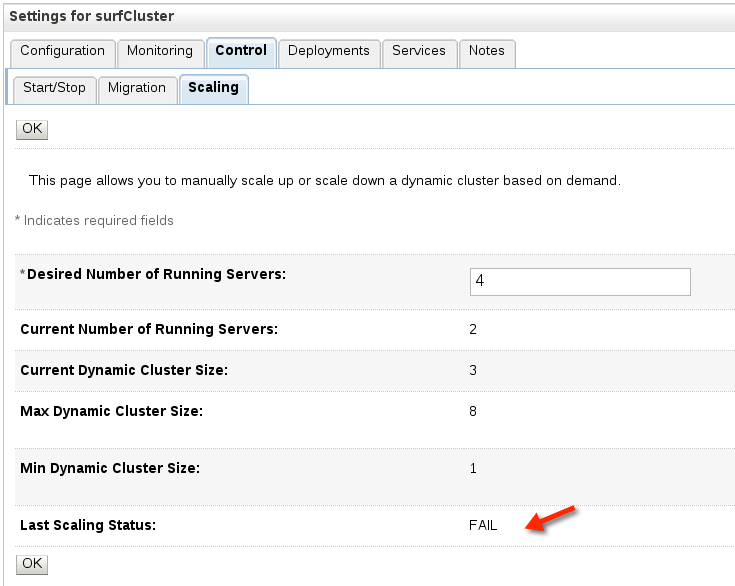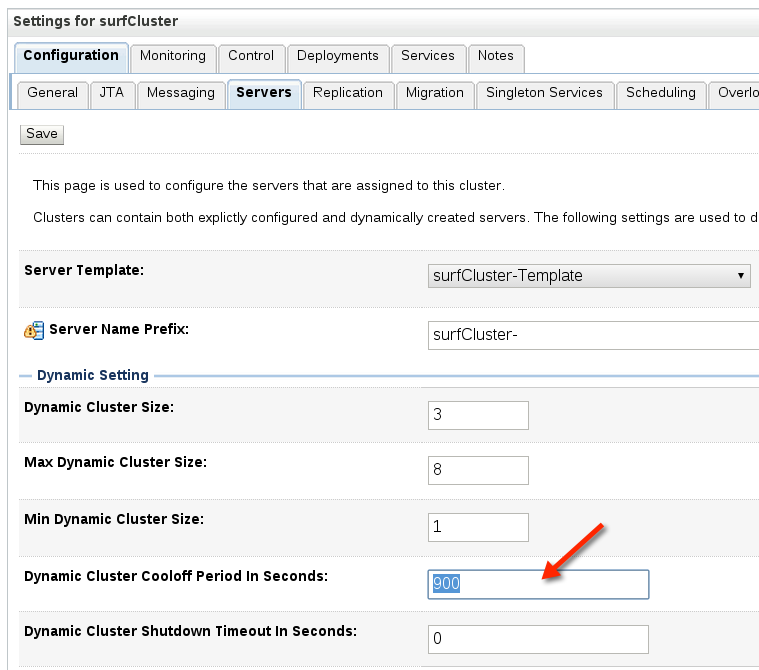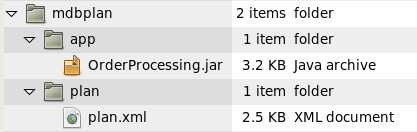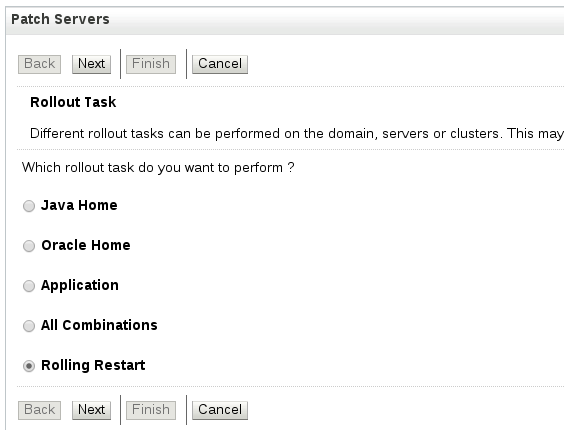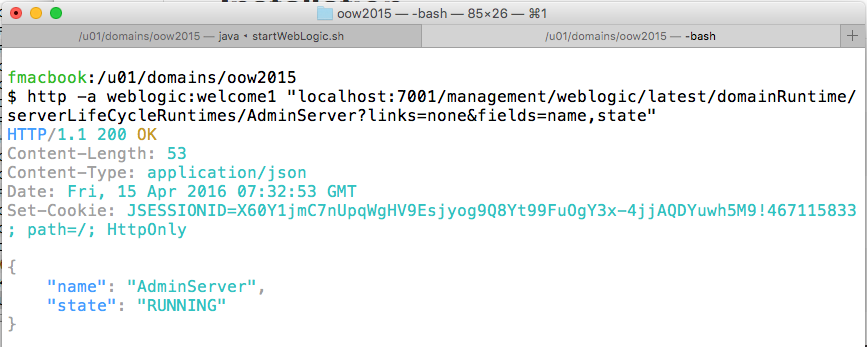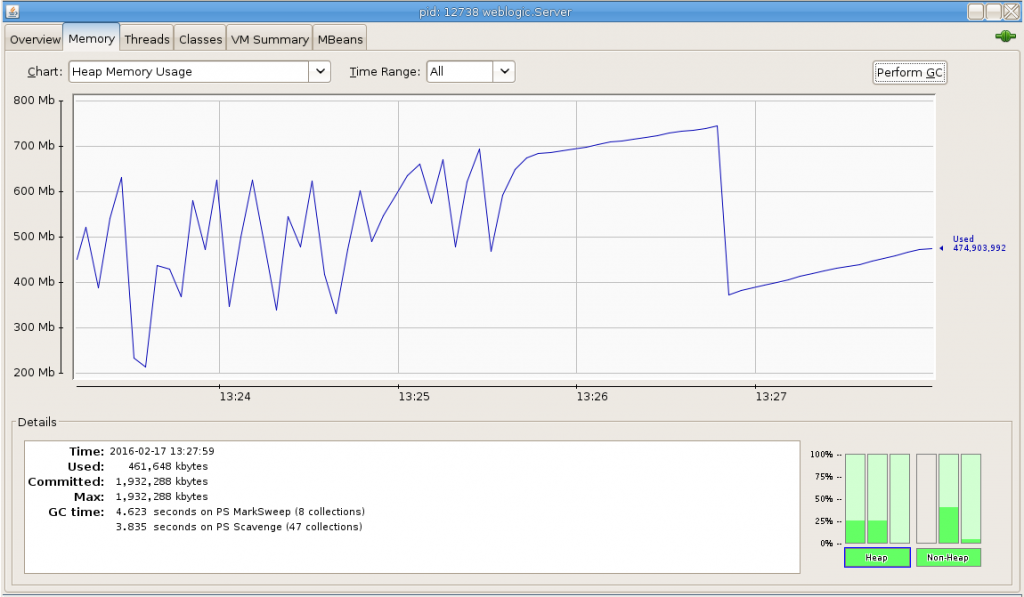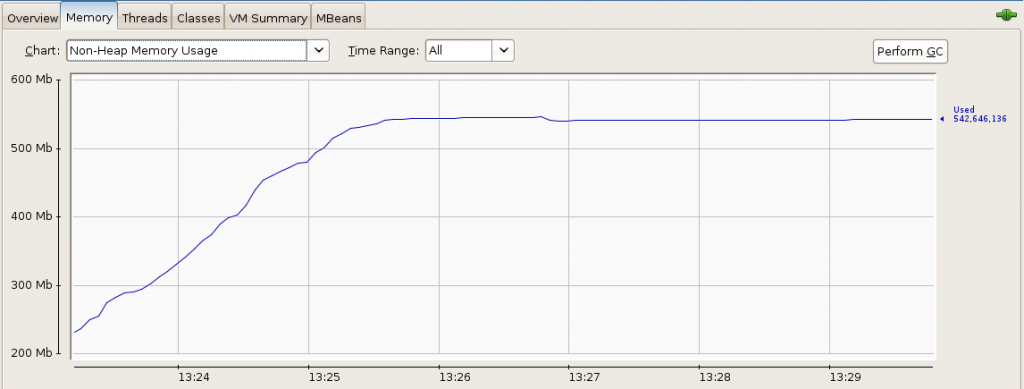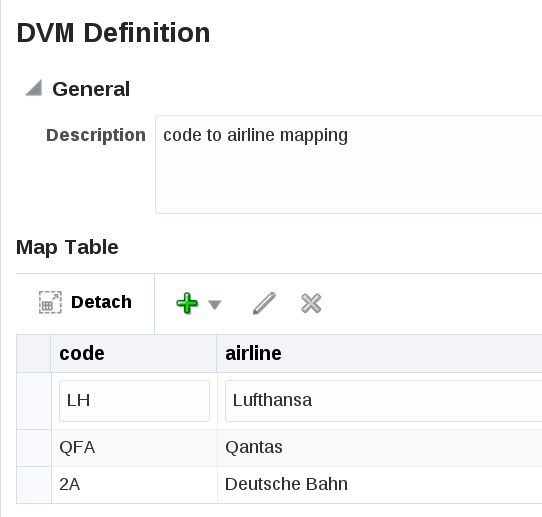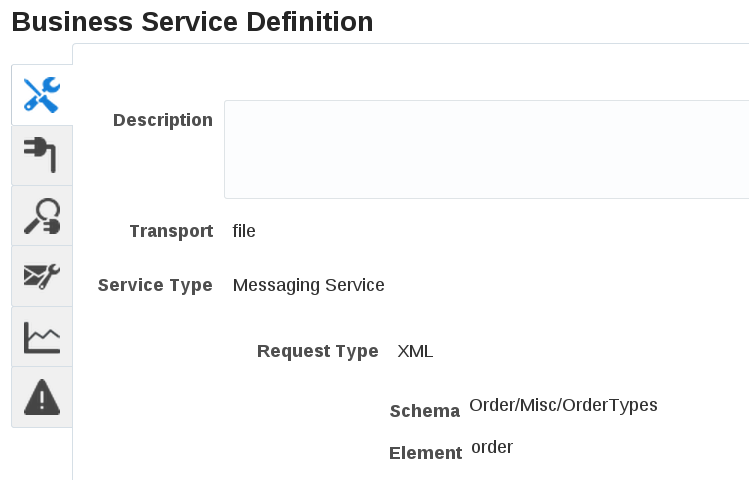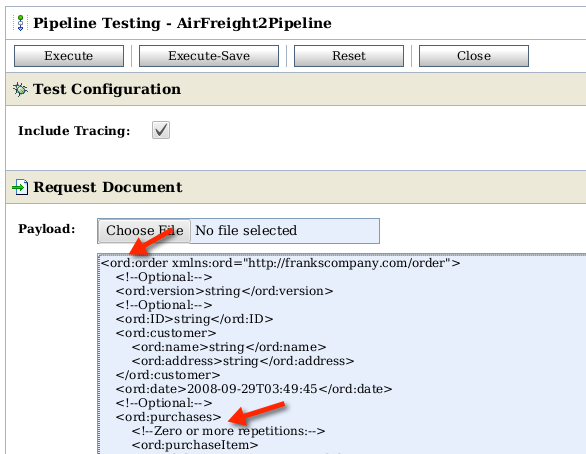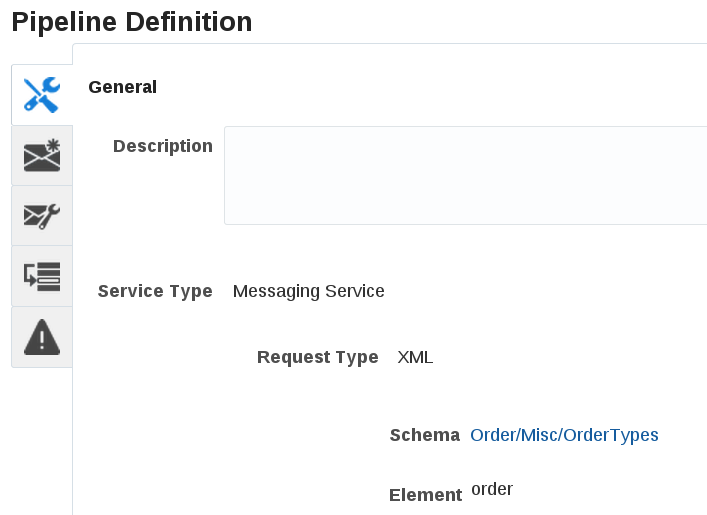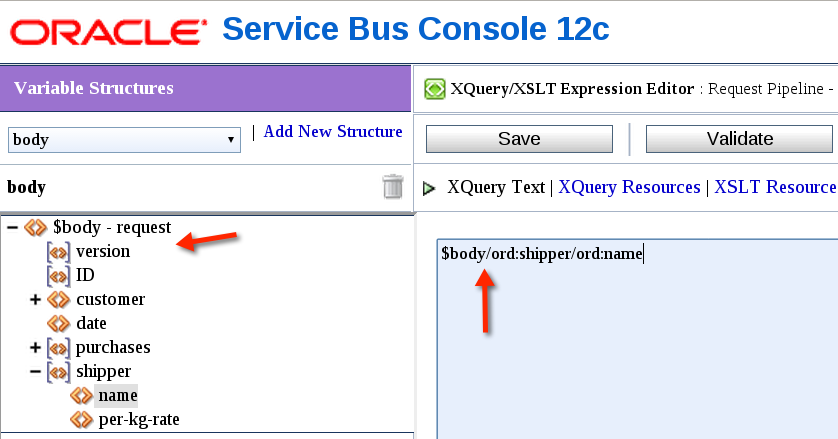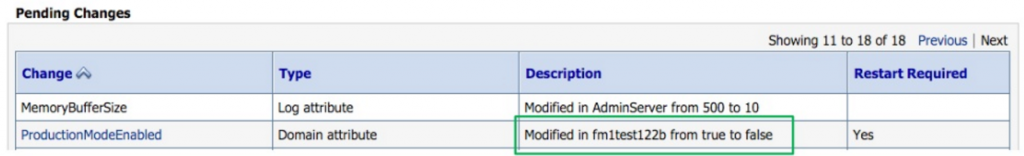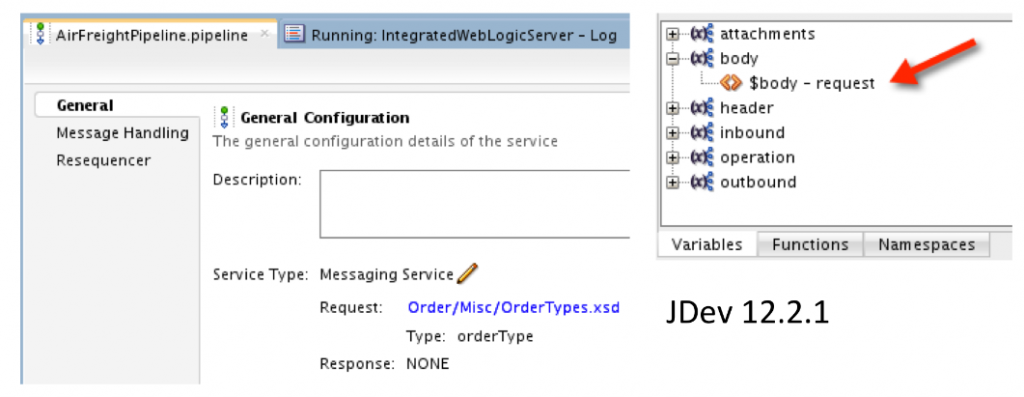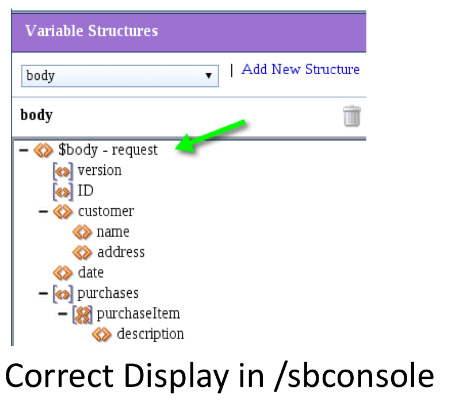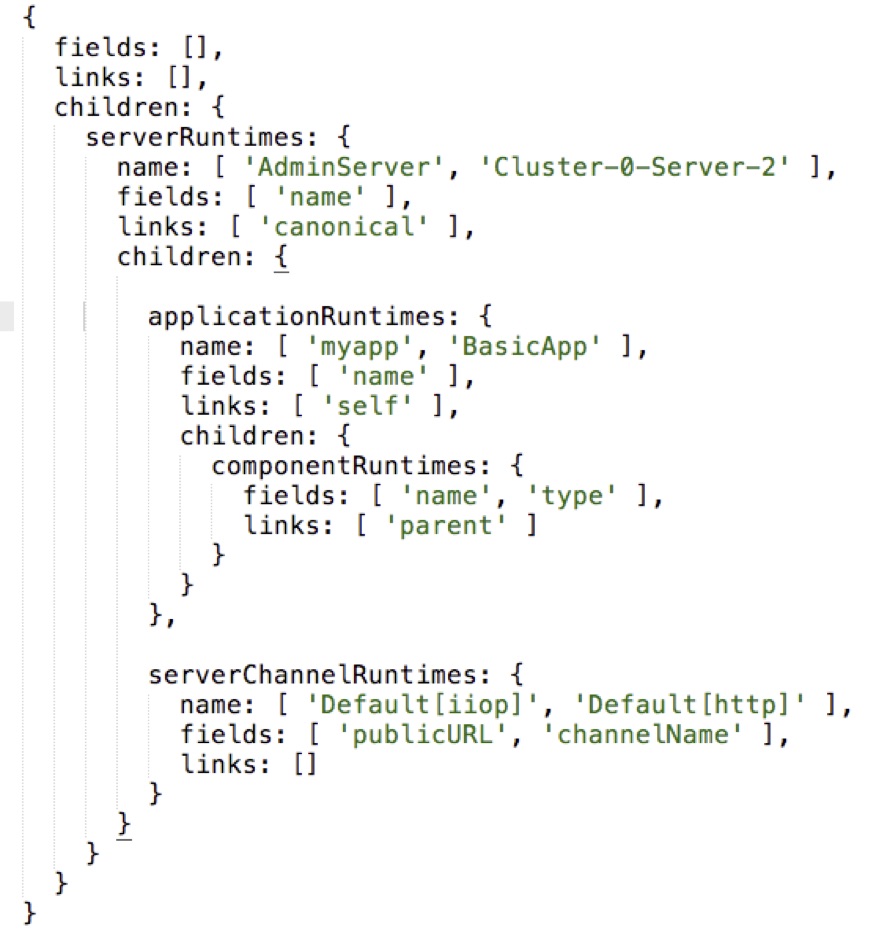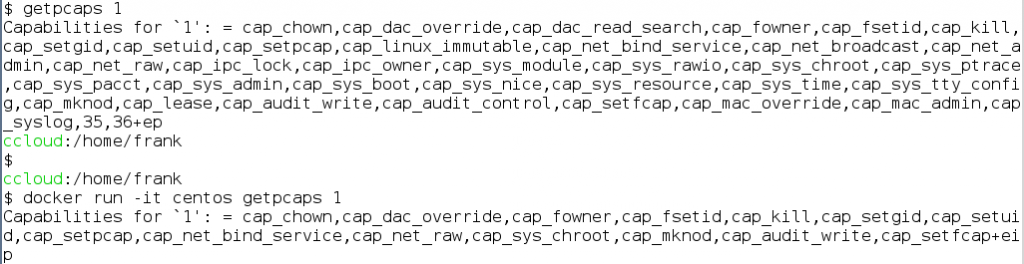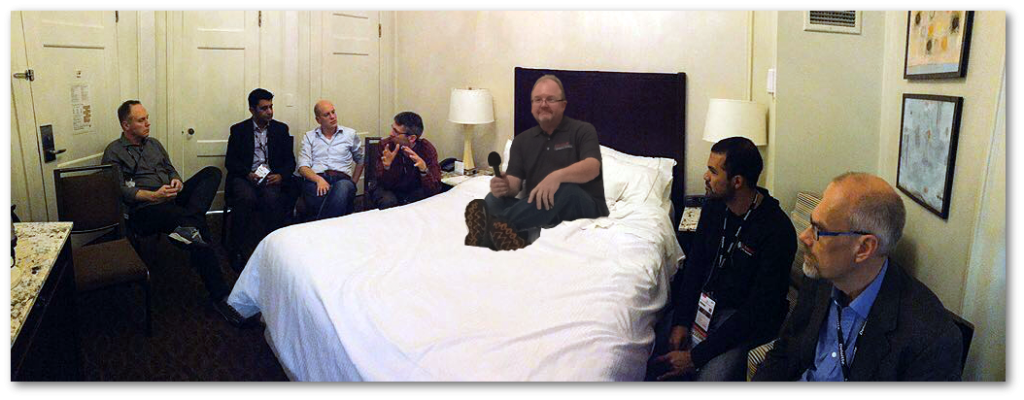Oracle Technology Network Tour 2016 Buenos Aires
Buenos Aires was the first city of the OTN tour where I was slightly less busy. We got there by ferry from Montevideo. Arriving at the conference site we could already see our pictures in the elevators:-) I talked about WebLogic Server 12c, the heart of SOA and did a live demo about Oracle’s perspective on Docker.

The Conference
Apart from delivering my own presentations, also I attended Carlos’s Sierras workshop about tuning tools for data bases. Conference itself was great, very well organized and again I met some great people who became friends.


Also I was asked to give an interview about the importance of conference like the OTN tour for students.
Some Sightseeing
I did a half day city tour with Carlos during half a day off.




By the way here is a link to a video compiled of even more photos about Argentina.