Before WebLogic 12.2.1 I was often asked if there is any OOTB restart of the admin server, especially from the admin console. Now with WLS 12.2.1 it can be done easily. Also of course you rolling restart a set of servers, a cluster or two, or whole domain!
- Admin Server has to be assigned to a machine
- Admin Server has to be started under nodemanager
Goto DOMAIN / ZDT Control / Domain | Cluster | Servers, chose what you would like to rolling restart, then click on Patch.
Select Rolling Restart.
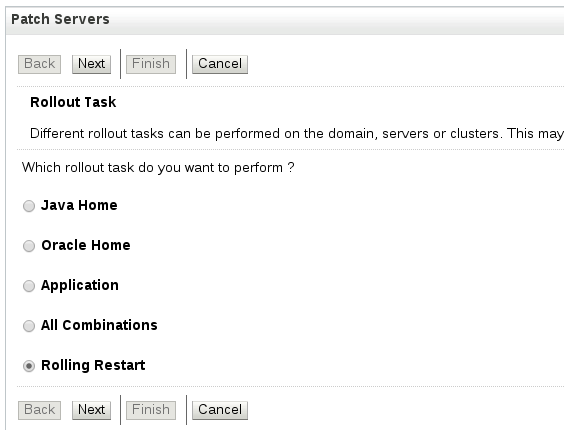
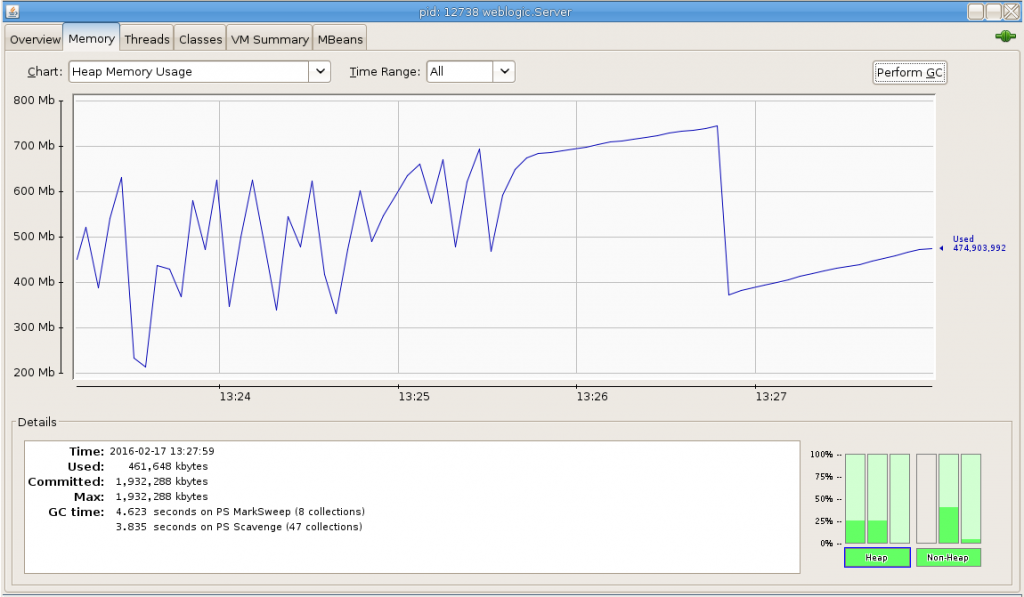
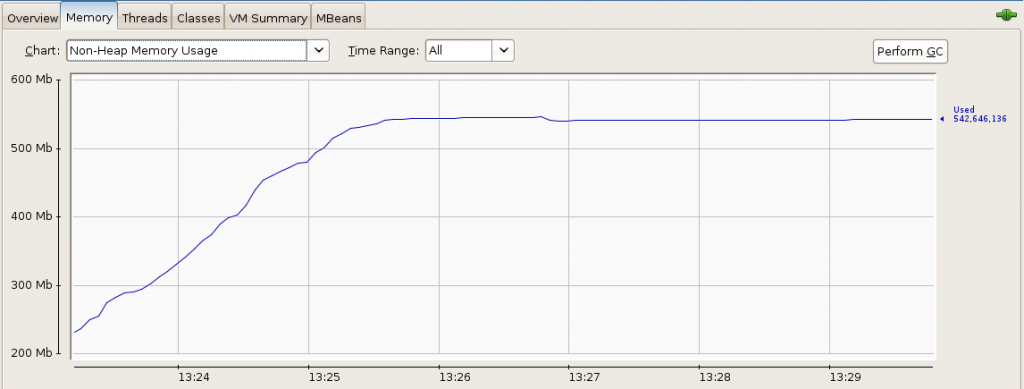
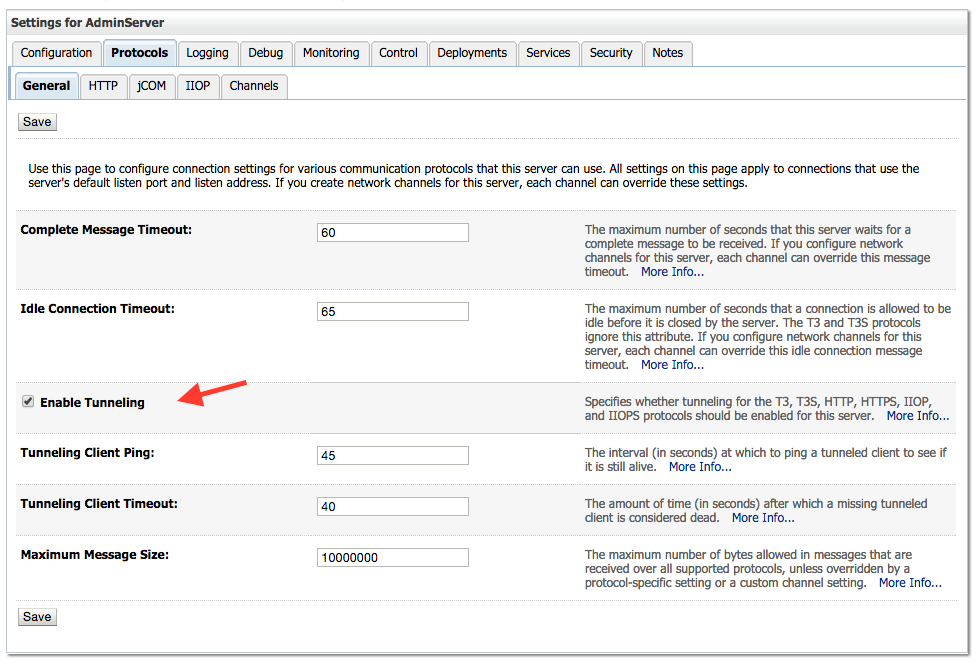
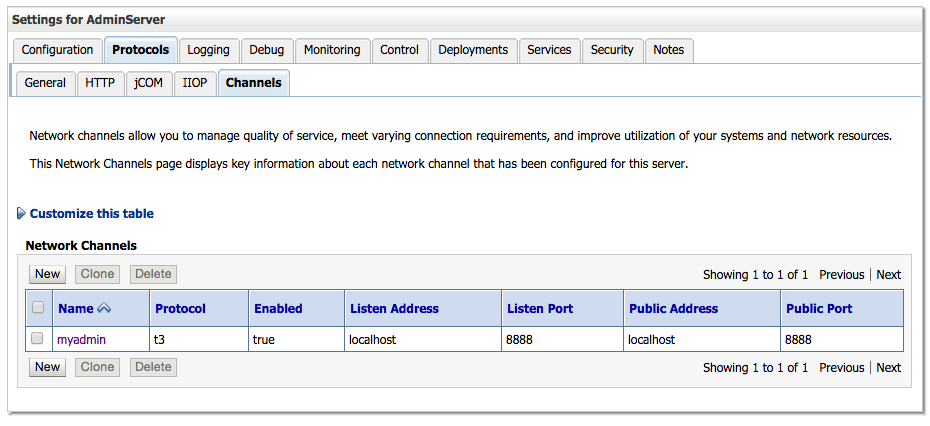

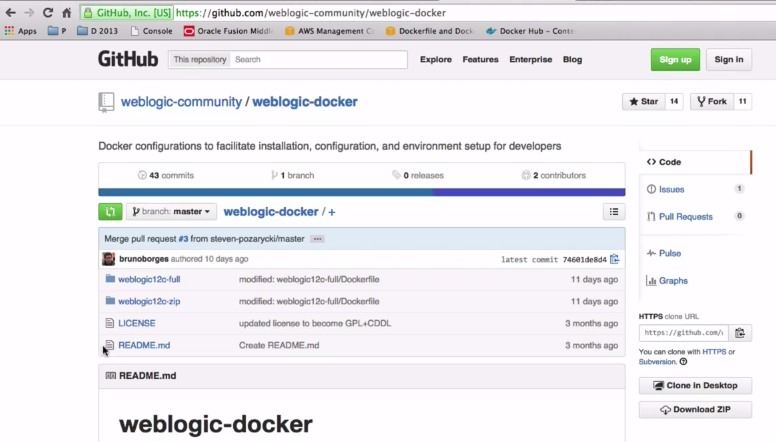
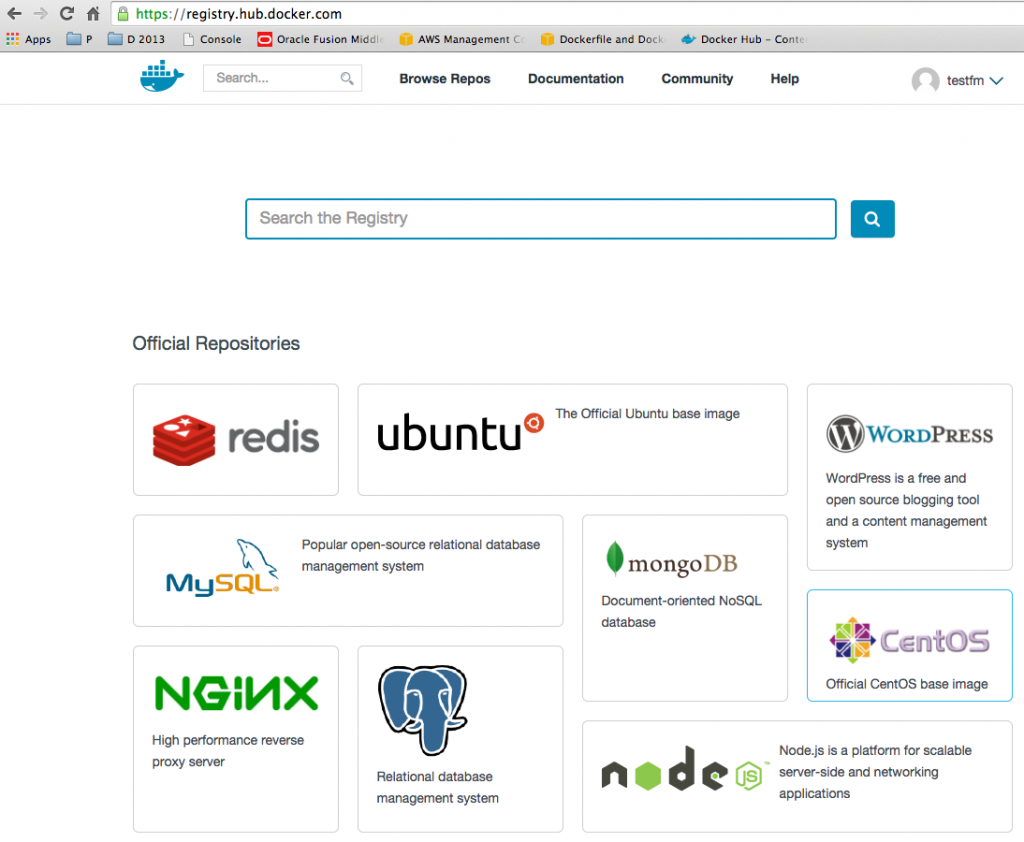
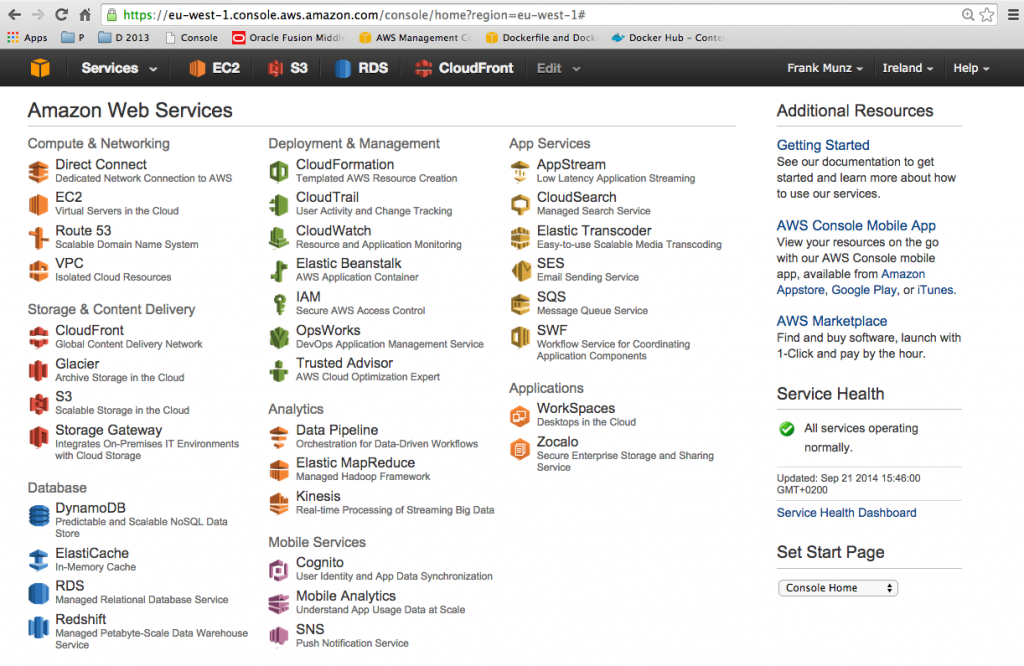

 Oracle WebLogic Server 12c Book
Oracle WebLogic Server 12c Book Oracle Middleware and Cloud Computing Book
Oracle Middleware and Cloud Computing Book