Stepping out of any WebLogic admin training you will know that before WebLogic 12.1.2 we could start the node manager (NM) using its listen address and its port number as command-line arguments overwriting the settings in the nodemanager.properties file.
This is still possible, but doesn’t work OOTB for the per domain NM which was introduced in 12.1.2.
The reason is, that the start script in
DOMAIN_HOME/bin/startNodeManager.sh
is calling
WL_HOME/server/bin/startNodemanager.sh
The script located in WL_HOME is still okay, but the one in DOMAIN_HOME doesn’t forward the command-line parameters. So if you just want to be able to run it as before, then replace
${WL_HOME}/server/bin/startNodeManager.sh
with
${WL_HOME}/server/bin/startNodeManager.sh ${1} ${2}
in the startNodeManager.sh in DOMAIN_HOME/bin.
Have a great day!
ps. Are you observing this 12.1.2 NM bug? Let me know if you don’t.


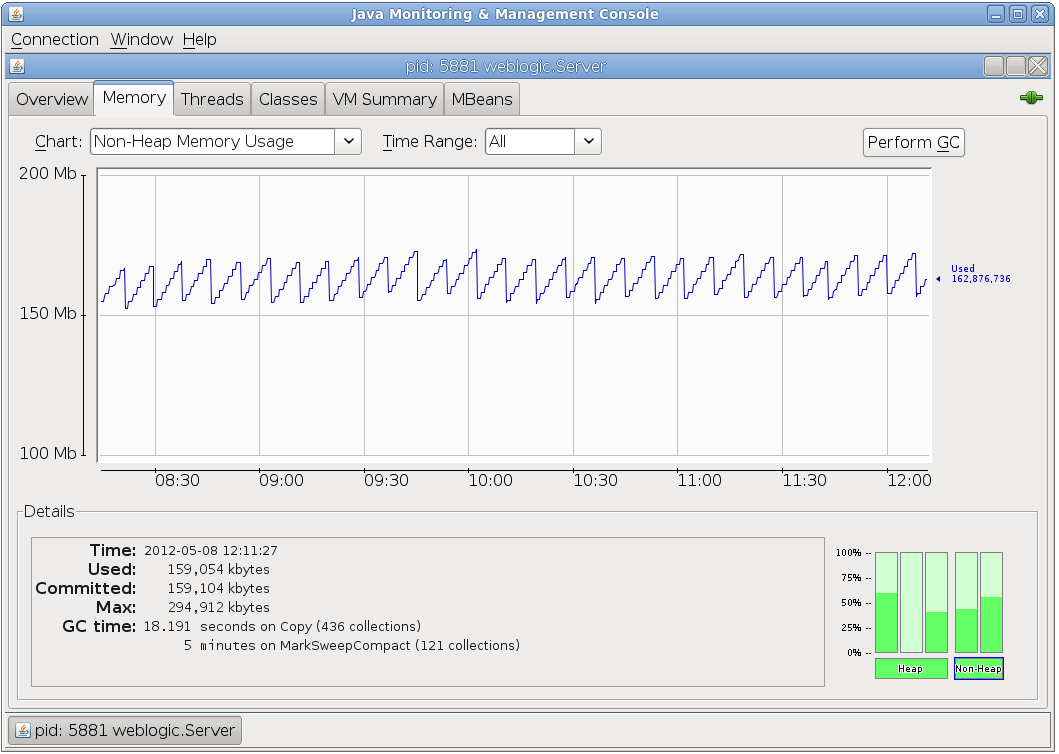


 Oracle WebLogic Server 12c Book
Oracle WebLogic Server 12c Book Oracle Middleware and Cloud Computing Book
Oracle Middleware and Cloud Computing Book