If you are interested in Middleware and Cloud Computing subscribe to my my newsletter and win one of the first two copies of my brand new cloud computing book. The drawing will be Dec. 15th 2010.
There are only 4 mailings per year and you can unsubscribe any time from the newsletter.
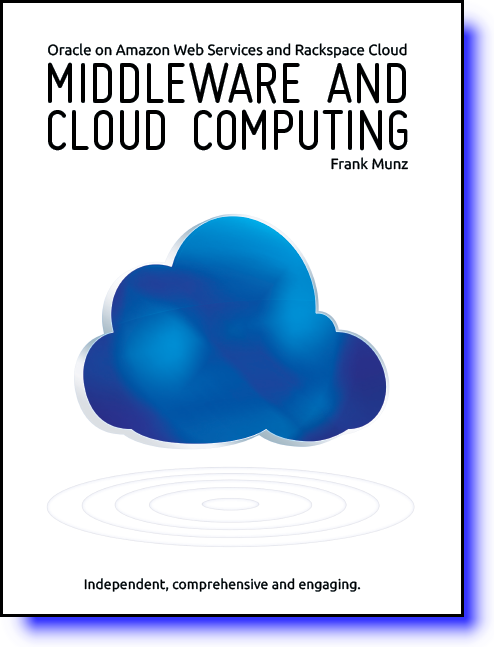
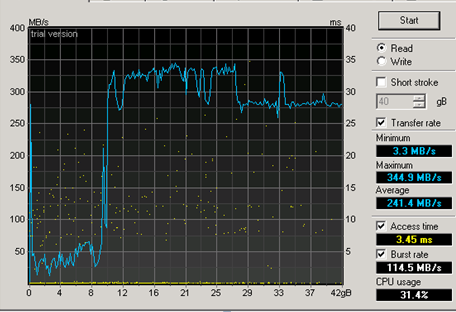
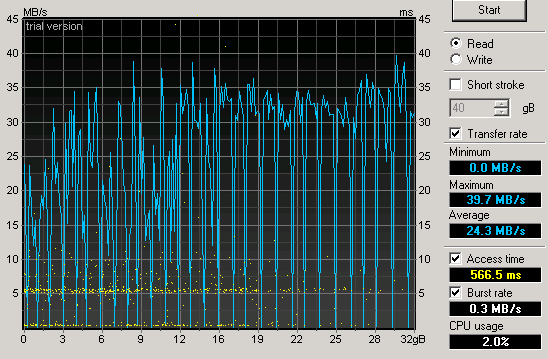

 Oracle WebLogic Server 12c Book
Oracle WebLogic Server 12c Book Oracle Middleware and Cloud Computing Book
Oracle Middleware and Cloud Computing Book