Devoxx 2017 in Casablanca has come to an end. I enjoyed this fabulous conference a lot. Highlights were the the Serverless presentations, the istio presentation by Google, the Spring people live coding, and the Kotlin session that showed that my own Kotlin in the cloud HelloWorld was not so bad after all. Tech content is one important part, but also the great atmosphere and focused but relaxed environment with superb lunches were something to write home about.
And here is my presentation:
Video recording doesn’t seem to be uploaded on Youtube yet. Fun fact: We almost bought a flying carpet after Devoxx in Casablanca!
With the same slideset I gave my Serverless presentation at DOAG 2017 conference. Thanks again folks for the marvellous feedback 🙂

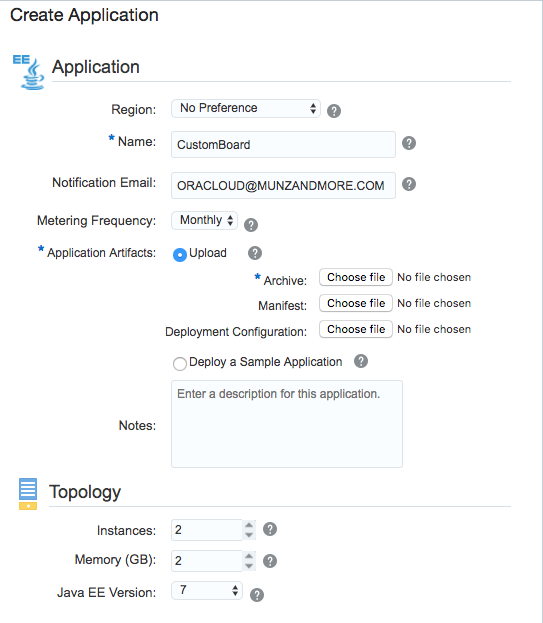

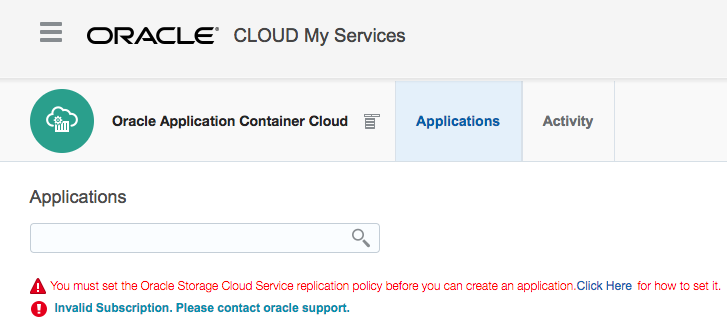


 Oracle WebLogic Server 12c Book
Oracle WebLogic Server 12c Book Oracle Middleware and Cloud Computing Book
Oracle Middleware and Cloud Computing Book