I just finished a two week long hands-on consulting session for some pretty experienced application managers and architects.
In 5 days we explored WebLogic 12.2.1 extensively:
- Zero Downtime
- REST
- Domain Partitions / Multi Tenancy
- Resource Group Management
- Java Mission Control
- WLST
- Elasticity
- JMS Clustering
- WLDF
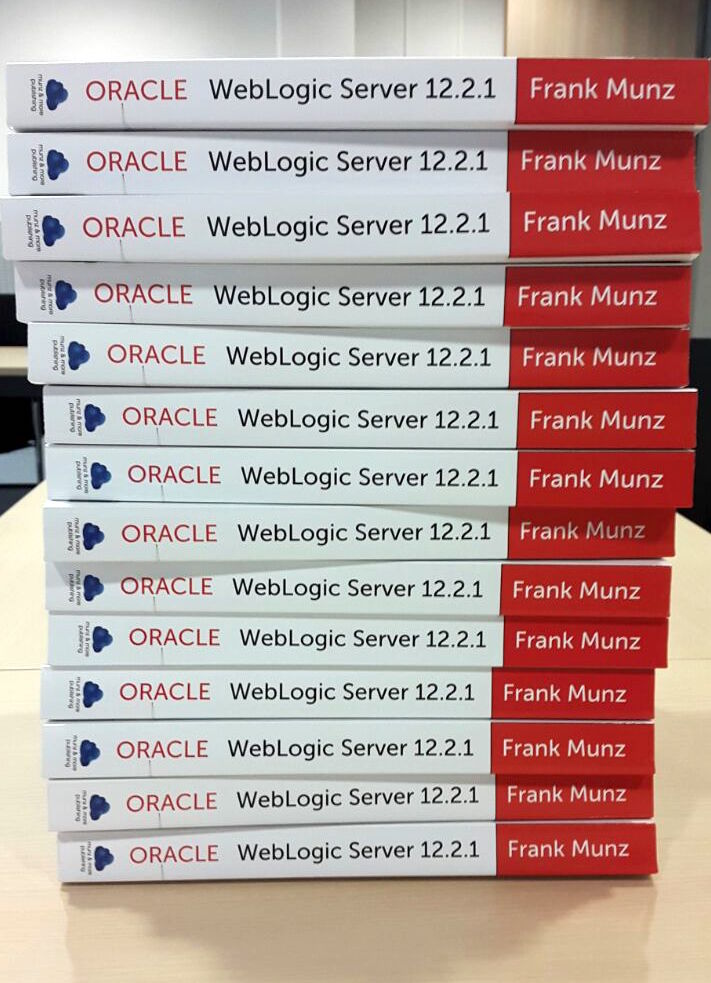
Here is some feedback from the group. You can tell we had fun, although we worked very hard.
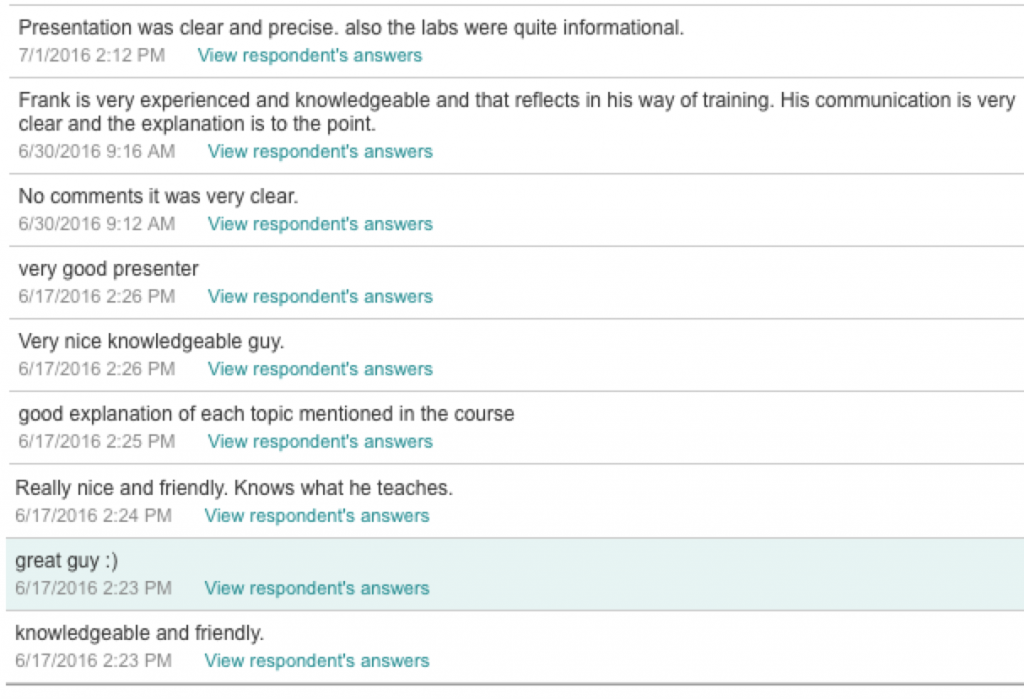
This is how a happy group looks like.

People seemed to be happy, here is what they liked.
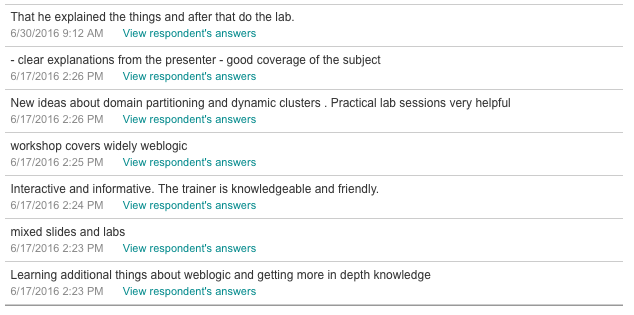
For more details download the flyer from the Oracle WebLogic Server 12.2.1 (12c) course site.



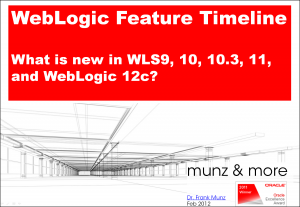
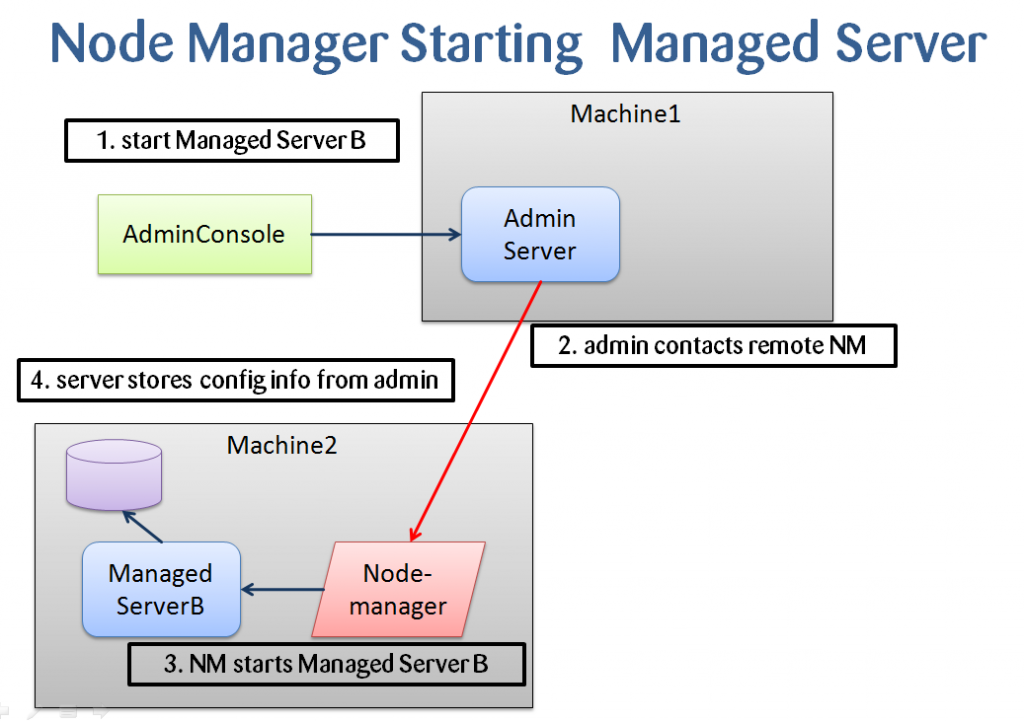
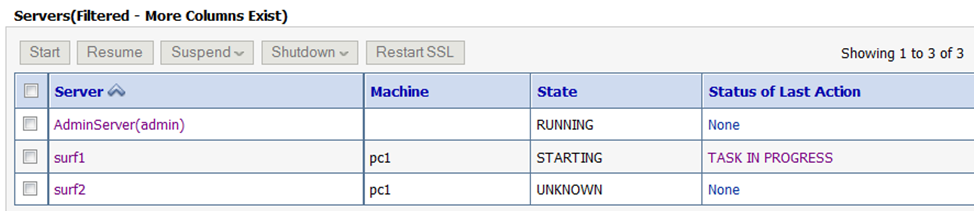
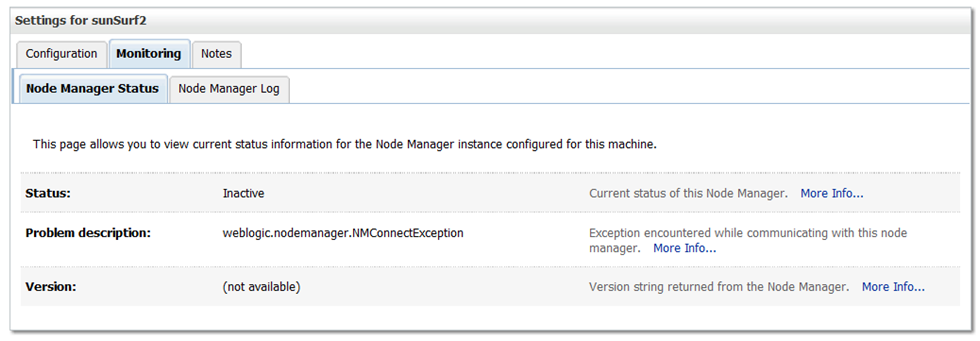

 Oracle WebLogic Server 12c Book
Oracle WebLogic Server 12c Book Oracle Middleware and Cloud Computing Book
Oracle Middleware and Cloud Computing Book