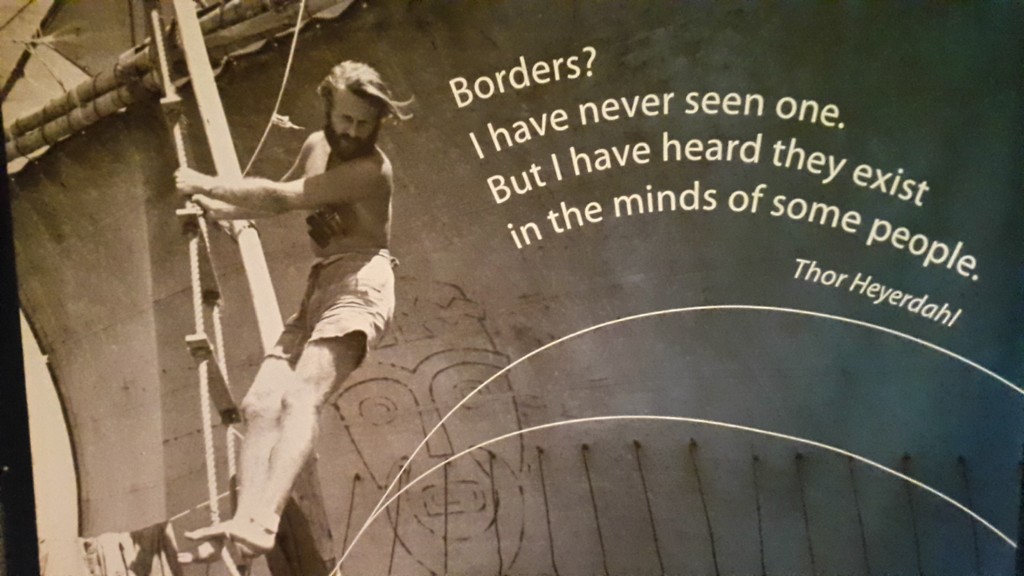 The last few years I spent a quite a bit of time talking about public clouds. When I published my cloud computing book, public clouds were mostly still believed to be a hype. Availability, security, persistence of data, and much much more was questioned.
The last few years I spent a quite a bit of time talking about public clouds. When I published my cloud computing book, public clouds were mostly still believed to be a hype. Availability, security, persistence of data, and much much more was questioned.
Today only few IT professionals are stuck with this old school thinking. The major public clouds are a superset of what is provided by a classical data centers.
What features would you check for when looking at a potential cloud provider? Does your data center offer every feature and service listed below?
- All IT in the cloud is software. There is an API for everything. The whole data center is a set of APIs. This includes load balancers, servers, storage, databases, application servers, API gateways, firewalls, storage, etc.
- Short term capacity is very cheap.
- Since capacity is cheap, typically you don’t update or redeploy in the cloud, instead you spin up new immutable servers.
- Changing your hardware costs nothing. If you find out or assume that your application will run better on high-CPU instances instead of high-memory instances you can simply swap.
- Availability comes with no extra cost. You can place two instances in two fully redundant data centers for the same cost as placing two instances in the same data center.
- Also parallelism comes with no extra cost. Using 1000 instances for 1h costs as much as using 1 instance for 1000 hours. You’ve got a massively parallel supercomputer at your hands.
- You save the time for capacity planning since capacity is available on demand.
- Capacity planning still makes sense for predicting future costs.
- Procurement happens within seconds or minutes.
- You don’t pay for unused resources. Scaling down reduces your costs.
- You can put IT resources close to the customer location where they are needed since the public cloud will be globally available.
- Cost for resources in the cloud used to drop by around 30% every year. Long term projects with constant resource usage will cost less every year.
You care to disagree?





 Oracle WebLogic Server 12c Book
Oracle WebLogic Server 12c Book Oracle Middleware and Cloud Computing Book
Oracle Middleware and Cloud Computing Book