I took Fargate on ECS for a quick spin the other day. My idea was to use reveal.js for serving slides about Docker in a Docker container – something I have shown last year at OUGN 2017 in Norway. To make this Docker container run serverless on AWS Fargate I created a new task and specified the container as shown in the webcast.
I guess you can just follow my webcast to create an example yourself – the only edits I did was removing the parts where you wait for the provisioning. A few things to point out:
- I recommend to get started with the ECS quick start wizzard.
- It does help if you understand about ECS tasks and services.
- The Docker image I used: fmunz/slidesougn17
- Surprisingly the hardest part is to find the correct IP to be able to connect to the running container. Note that there is obviously no EC2 instance and the ENI is attached to the ECS task. So you can find the IP under Task -> public IP4.
Have (serverless) fun!
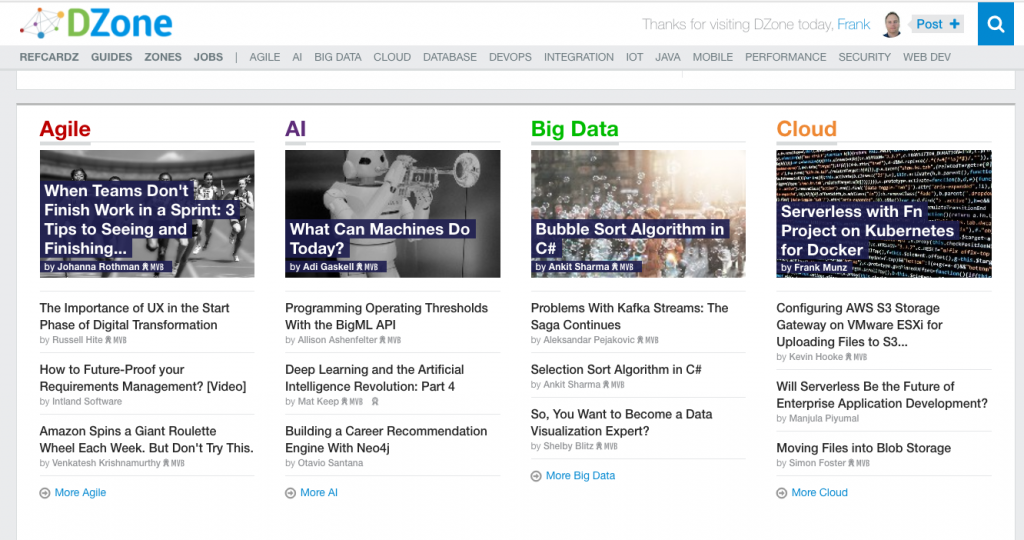
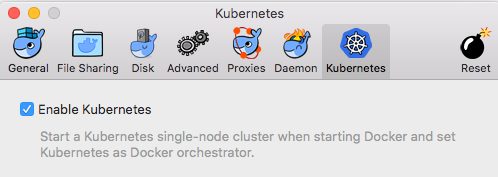
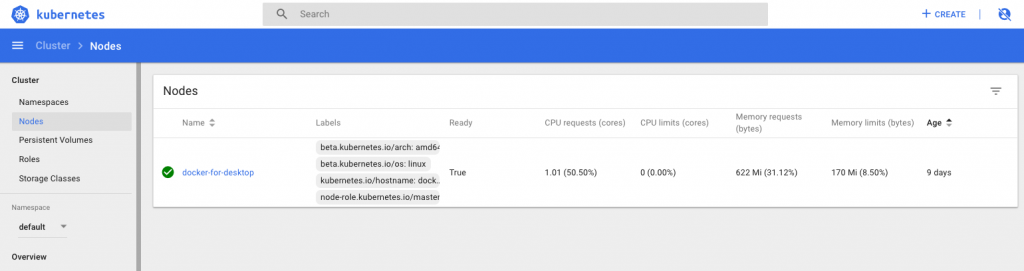

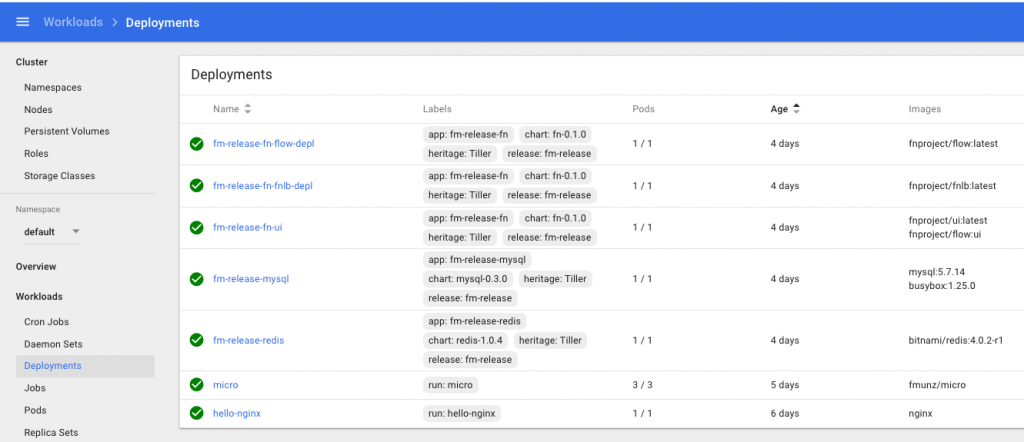







 Oracle WebLogic Server 12c Book
Oracle WebLogic Server 12c Book Oracle Middleware and Cloud Computing Book
Oracle Middleware and Cloud Computing Book