OSB / SOA Suite 12c Domain Types
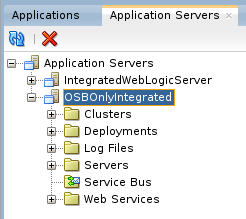 Let me explain you some news about the domain types in 12c, since some of my colleagues were fiddling around with this. Due to the new quickstart installer for SOA Suite and OSB 12c there are more domain types available now for SOA Suite and OSB12c that you need to understand. The following options describe those types with added comments of when the make sense.
Let me explain you some news about the domain types in 12c, since some of my colleagues were fiddling around with this. Due to the new quickstart installer for SOA Suite and OSB 12c there are more domain types available now for SOA Suite and OSB12c that you need to understand. The following options describe those types with added comments of when the make sense.
Options:
- The integrated domain that gets generated by JDeveloper if you run a project. Sometimes it is called default domain. This domain is bound to JDeveloper. Whenever you quit JDev, the domain shuts down. The downside is that this domain always supports OSB and SOA Suite, so a bit of waste of resources if you are only after OSB . This is the easiest solution for your first steps because no manual domain creation is required and JDev does it all for you.
- A standalone domain. This is the new and interesting option, because a standalone domain uses the Java DB and does not require you to run the RCU utility. Still a standalone domain is running independent from JDeveloper 12c, so you could you use this type of domain for development with OSB web console.You create the domain by setting the QS_TEMPLATES environment variable and running qs_config.sh, then create an application server connection with JDev, use the standalone server option in the application server connection wizzard, and point it to the standalone domain.
You will be able to use “Deploy” from JDeveloper, but unfortunately not “Run as”.
There are more benefits to a standalone domain not mentioned in the official documentation: Whereas the integrated domain includes everything needed for SOA suite you can restrict a standalone domain to Service Bus only and therefore reduce the number of internal deployments from 304 to 278 which will save you startup time. - A compact domain can be used with quickstart. Also compact domains are targeted for development. This domain will be compatible with add-ons such at MFT, OES, etc. Note that you have to specify a special parameter CONFIG_JVM_ARGS=-Dcom.oracle.cie.config.showProfile for this option to be visible in the configuration wizzard.
Since you can use it with an compatible Oracle DB, the necessary schemas have to be created with the RCU utility. Note: A compact domain is a developer domain consisting of a single admin server and no managed servers.
The opposite of a compact domain is called extended domain where resources are deployed on a cluster of managed servers. Use extended domain for environments such as test, integration, load test, prod. These environments are distributed and clustered typically due to HA requirements.
Conclusion
It is important to understand the various domain types and to choose the correct domain type for your requirements. You can strip down a standalone domain to be OSB only, then make sure to select Integrated Servers if you want to deploy directly from JDev to it.



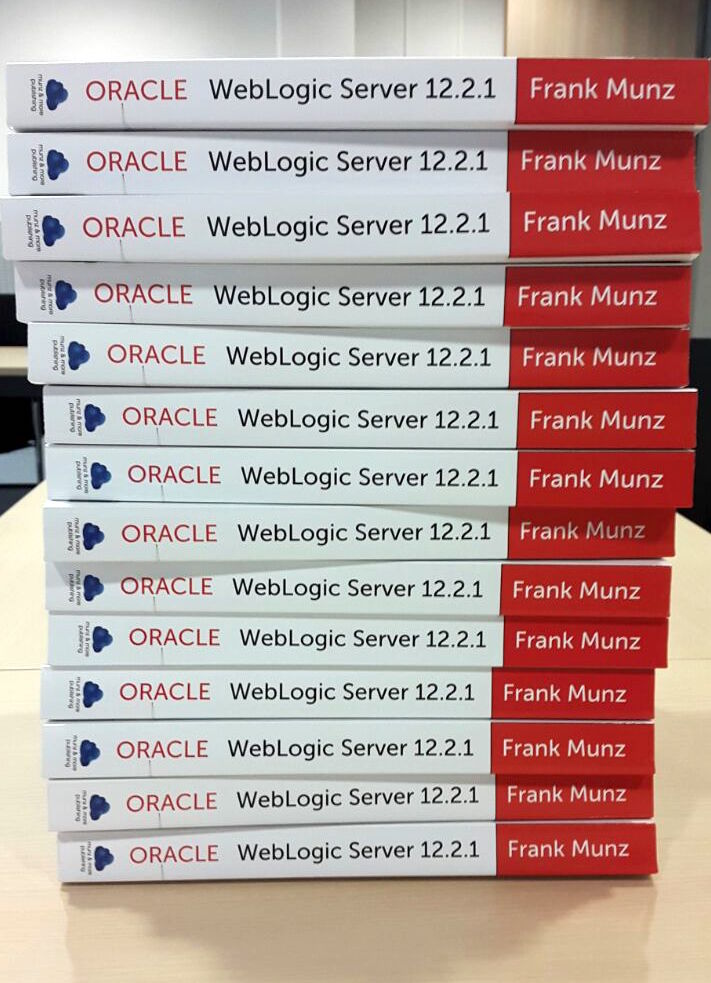
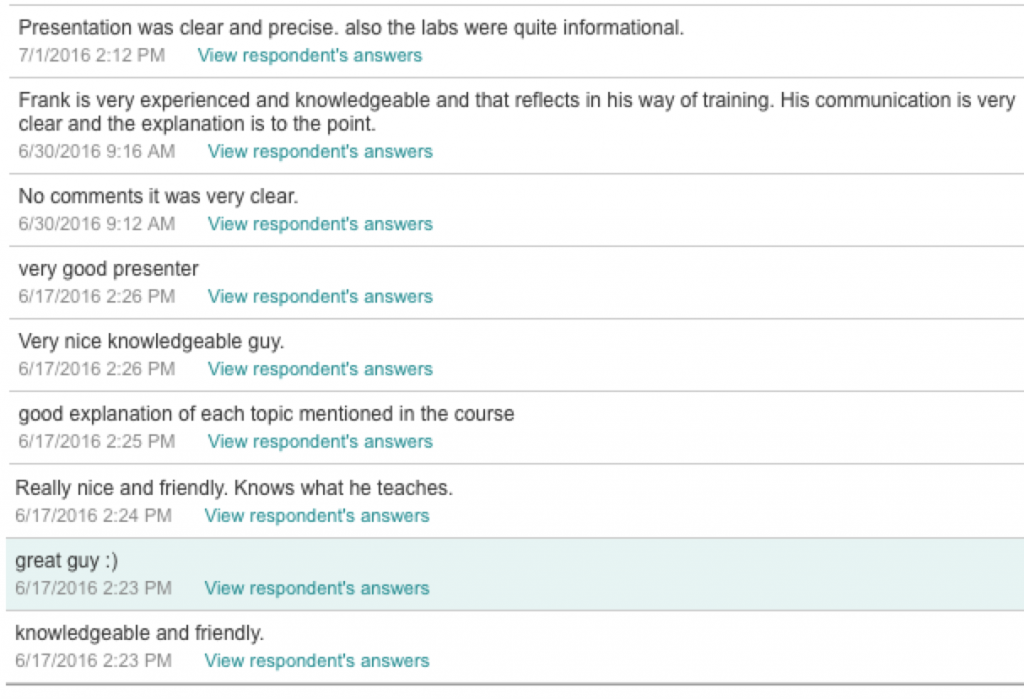

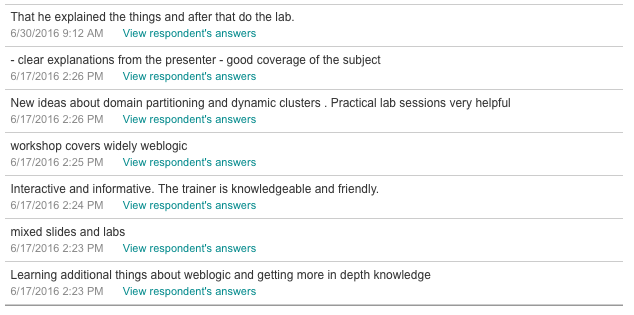
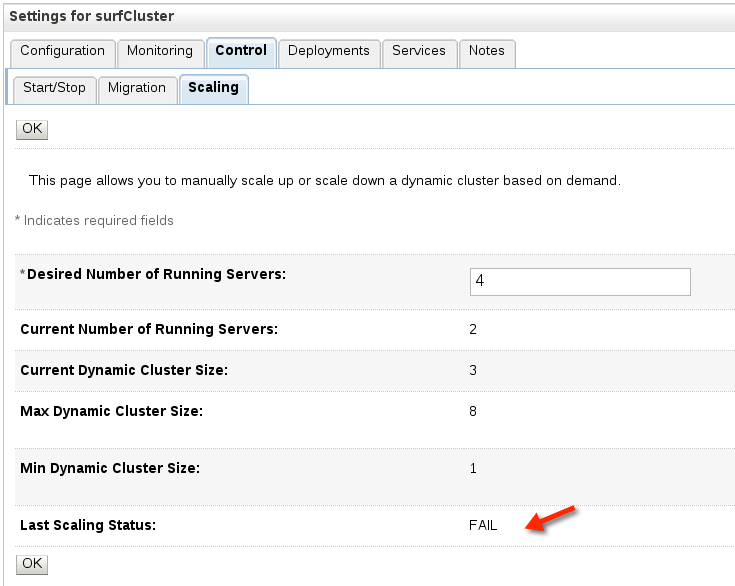
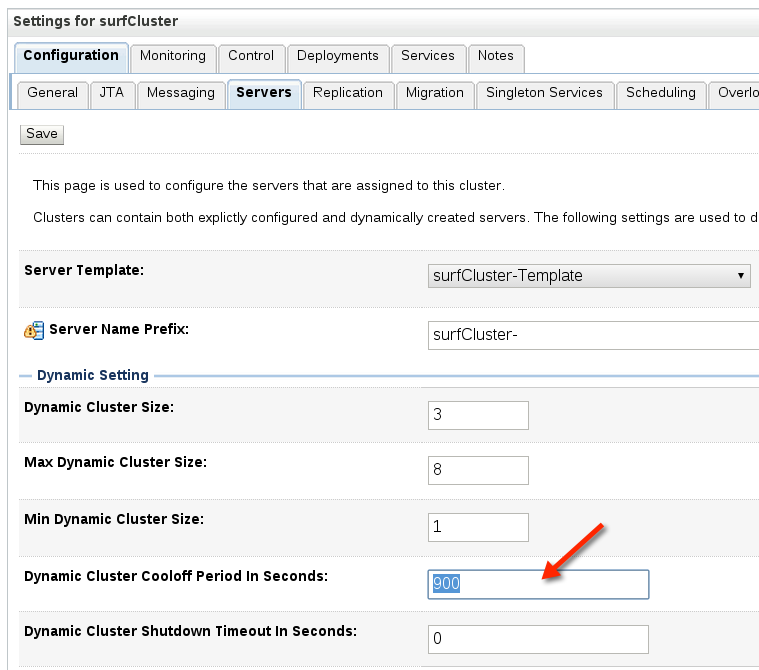
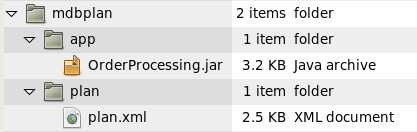

 Oracle WebLogic Server 12c Book
Oracle WebLogic Server 12c Book Oracle Middleware and Cloud Computing Book
Oracle Middleware and Cloud Computing Book