What you should know:
WebLogic 12.1.3 comes with a new implementation of the RESTful management interface.
Why RESTful?
RESTful interfaces are interesting because they …
– can be used from any language (UNIX curl, Python, Java, you name it …)
– are leight-weight. All you send is an URL using http (and possibly some JSON data)
– are leight-weight on the client side. No JVM is required, unlike let’s say JMX.
– can easily be used across firewalls because the underlying protocol is http.
What is new?
Unlike previous versions of the management interface, WebLogic 12.1.3 provides a technically better implementation for RESTful management, since the interface…
– incorperates versioning
– uses canonical URLs
– uses the well-known http verbs GET (to retrieve information. e.g about a configured data sources), POST (to create e.g. a new data source), OPTIONS (to create a JSON data structure used as a template for create a new datasource), DEL (to delete a datasource).
– returns RESTful URLs in the response.
What is missing?
Currently there is no support for JMS, Workmangers, etc. Since there is no generic way of accessing MBean attributes in WebLogic’s implementation of the RESTful management interface you have to wait for Oracle to implement support for those ressources.
Gossip is spreading that the missing ressources will be included in WebLogic 12.2.1.
More?
more information can be found in the Oracle documentation. There are also some web casts available on the WebLogic Book Youtube channel.
Even More?
I recorded a 2 minute tech-tip for OTN. Previously I explained how the open source Jolokia alternative can be used together with WebLogic.

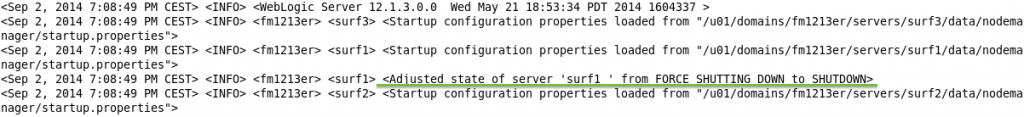
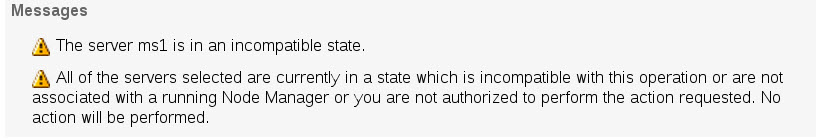
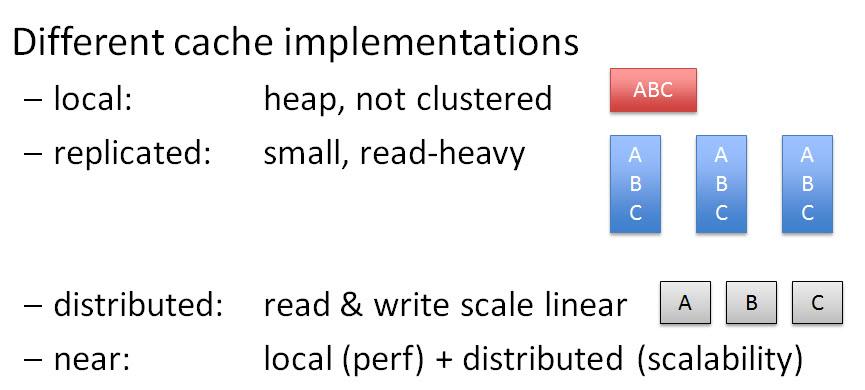
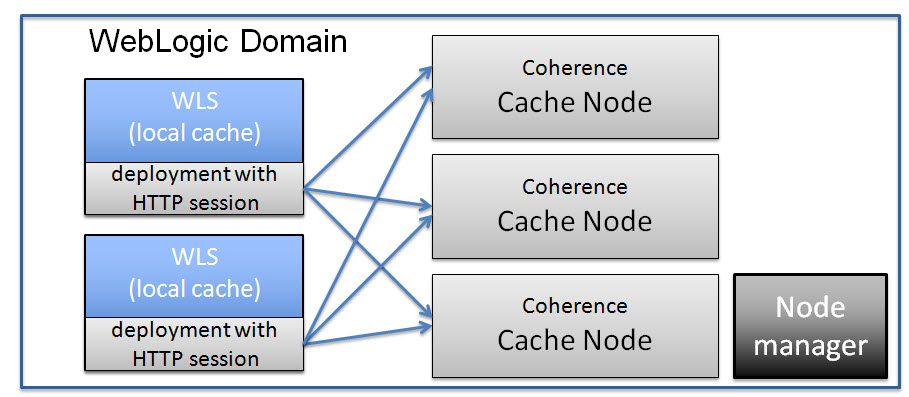

 Oracle WebLogic Server 12c Book
Oracle WebLogic Server 12c Book Oracle Middleware and Cloud Computing Book
Oracle Middleware and Cloud Computing Book