Doing unplanned things adds fun to our lives. Last year at Open World when heading back to the Hilton I sneaked into a REST session at Java One that I never planned to attend. Honestly, I went there to finish my very late lunch. There I learned about a REST client tool that you should add to your toolbox: http (pronounced “HTTP Pie”, with the brave abbreviation: http).
In short http is more convenient version of curl, for the non-color blind folks. It includes heaps of features, like storing session data that can referenced for following requests, easy specification of JSON values, etc.
Here is an example of its usage with the the new WebLogic 12.2.1 REST interface for administration:
http -a weblogic:welcome1 \ "localhost:7001/management/weblogic/latest/domainRuntime/serverLifeCycleRuntimes/AdminServer?links=none&fields=name,state"
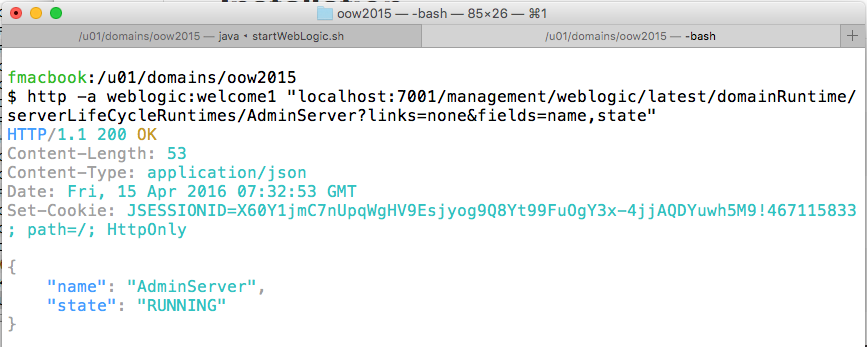
You read it here first. But also check out my other DevOps tools postings like lsof, high CPU threads, tunnel with ngrok.
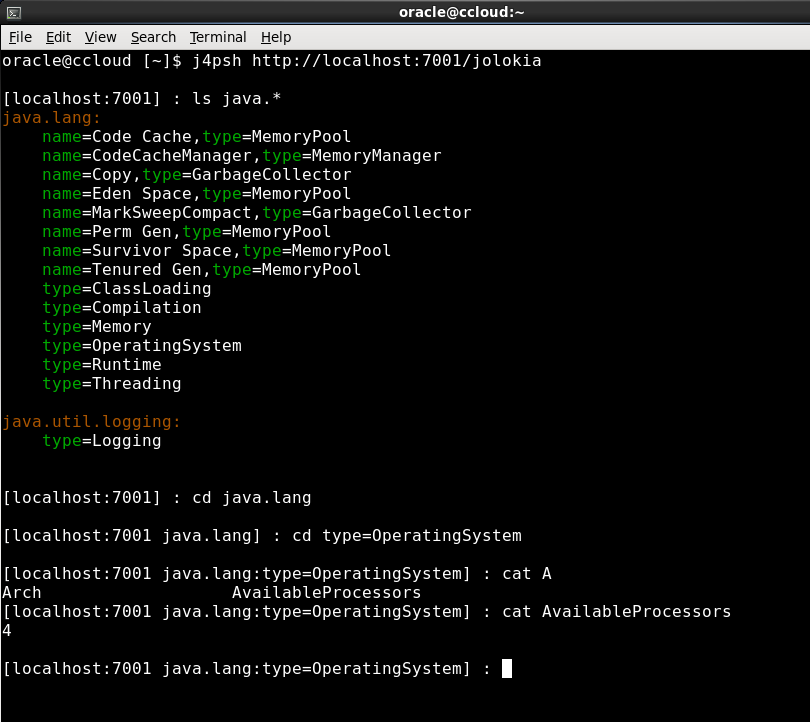

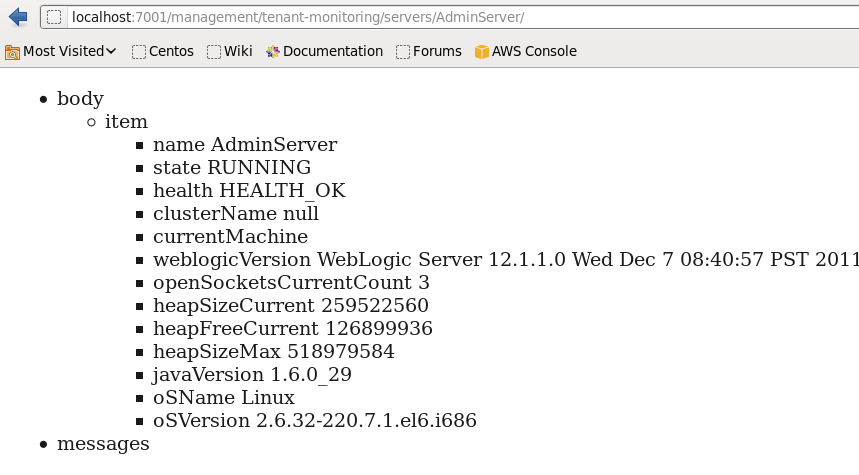
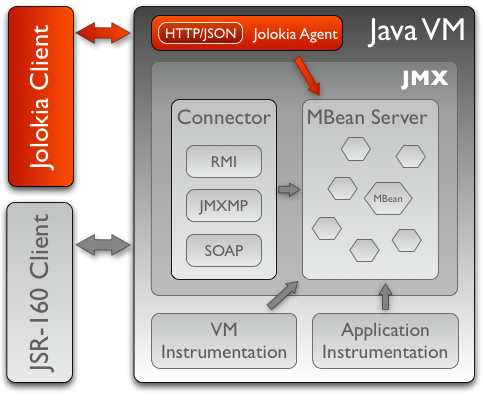

 Oracle WebLogic Server 12c Book
Oracle WebLogic Server 12c Book Oracle Middleware and Cloud Computing Book
Oracle Middleware and Cloud Computing Book