The other day I overheard the myth that you simply cannot redeploy several times with WebLogic because inevitably you would end up having an out of memory error. Since I am currently writing on an WebLogic 12c book I decided to verify that.
Certainly this depends a lot on your heap settings and what your application is doing, eg. it is easier to get it wrong if you are writing your own classloaders etc. I certainly admit that these problems, if they occur, are particularly hard to sort out.
Hands-on Test
More important you should detect them early. So go and test it! It’s a simple 10 line WLST script. I have done it for you to verifiy if there is a general problem with redeployment in WebLogic.
I redeployed the MedRec application over 200 times. MedRec comes with the WebLogic 12c installation (only if you decide to install the samples). It consists of over 20 EJBs, a web part and a few web services.
The sample domain can be found in the WL_HOME/samples/domains/medrec directory.
Download
A little WLST script that you can download does the trick (it’s a quick hack, you can certainly beautify and add error handling to it!). Download it (it comes zipped) and unzip it to the domain directory. It even contains comments about how to run it.
The script deploys the MedRec application (so undeploy it first!), waits for 30 seconds, undeploys, waits again and deploys again. At the same time it prints the number of loaded classes, heap and non-heap runtime values.
Results
I was running this experiment for 200 redeployments. Apart from the output of the program, I recorded some data plots with jconsole.
The non-heap usage after 200 redeployments is shown on the following screenshot.
Everything was fine. I guess I could also do 1000 redeployments. I just stopped it because I got bored. I believe it would go on forever and I needed to shut down my computer.
Also here is the heap usage:
So test your own application deployment! It’s an easy test. IMHO it should be run for every important application. Add it to your tests when load testing the application.
Also I recommend to create some load for the app while it’s deployed. You may want shorten the interval between the deployments to a few seconds to get more deployments done faster.
Let me know if it breaks in your case 😉
Also stay informed about other exciting topics covered in the my WebLogic 12c book. I just created a Youtube channel with many WebLogic 12c screencasts (more to come every week).
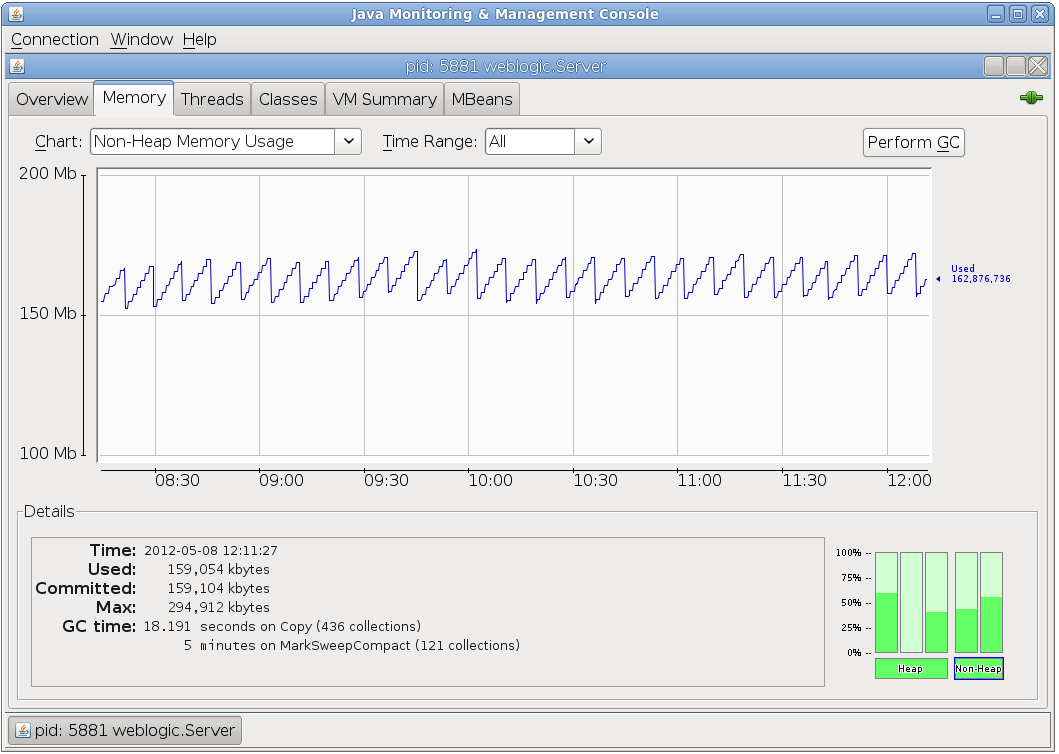


 Oracle WebLogic Server 12c Book
Oracle WebLogic Server 12c Book Oracle Middleware and Cloud Computing Book
Oracle Middleware and Cloud Computing Book
Hi,
Unfortunately the zip-file isn’t present to download….
Could you have a look at this, please?
Tx. in advance
Hi,
should be working now!
Yeah, works perfectly.
Thanks a lot
Good.
Feel free to post an update if you discover anything while trying this with your applications.