Access Oracle Event Hub from external Tool or Command-Line Client
Oracle Event Hub provides a managed Kafka PaaS solution. To access it from an on-premises client you have to make sure to enable the ports to Event Hub Zookeeper and the Kafka broker.
Access to Kafka Broker
First lets enable access to Kafka broker. To do so, check the OPC Event Hub service for the connect string.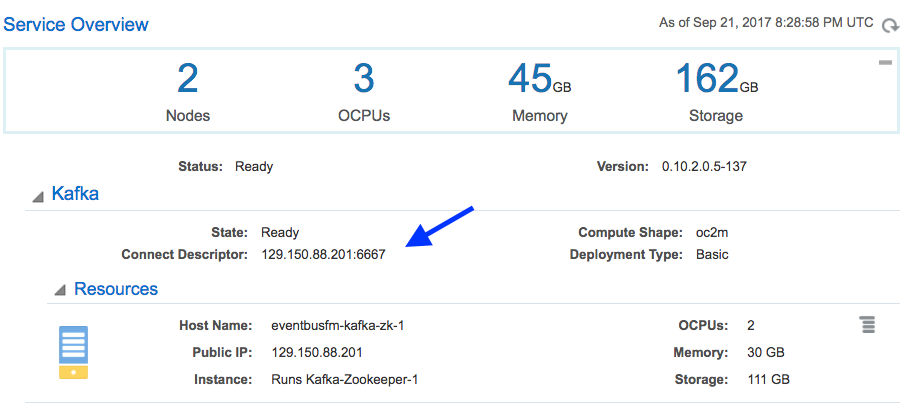
Create Event Hub Broker Access Rule
Then create a new access rule. Warning: In general you should not allow public access to access your Event Hub service! This is just for demo purposes to make the tool work. In case of doubt create a rule with your own IP address and talk your friendly security officer first of all.
The creation of the rule might take a few seconds:
Create Zookeeper Access Rule
Once the rule for the Kafka broker is created, we need to create a rule for Zookeeper which is using port 2181:
Explore Kafka Tool (or other)
Now lets start our Kafka tool (for demonstration purpose) only, configure the connection details for the Zookeeper IP and port, and then try to connect to Oracle Event Hub Service:
Voila, it is working 🙂 You can explore your topics or even create new ones. Note that Oracle Event Hub uses a special naming convention for topics.
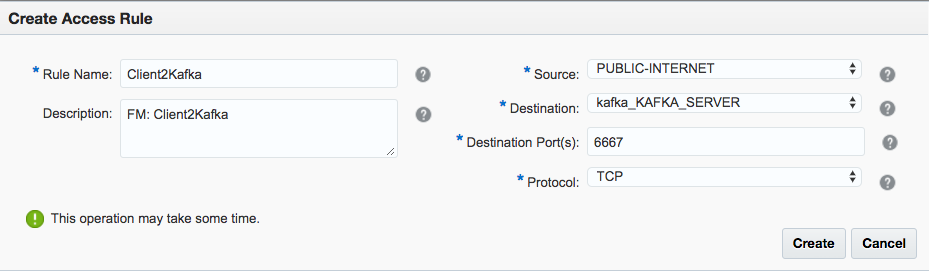


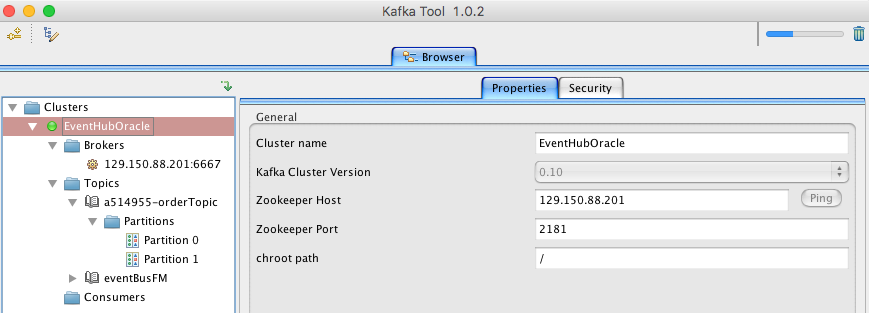

 Oracle WebLogic Server 12c Book
Oracle WebLogic Server 12c Book Oracle Middleware and Cloud Computing Book
Oracle Middleware and Cloud Computing Book
[…] hub topics can be created via the Kafka command-line from any host (assuming you allow the clients to access Event Hub CS). These topics are not prefixed with the OPC ID […]