Here is an issue that happens to almost everyone who is starting to work with any Oracle Cloud service:
- You sign up for the service with a well known email that is linked to an OTN account.
- You receive a welcome email
- You try to login to the service URL provided in the welcome email, but it does not work.
- Then you try to reset the password, you cannot reset your password. A message indicates that you should contact your system administrator. Well, you think, isn’t that you?
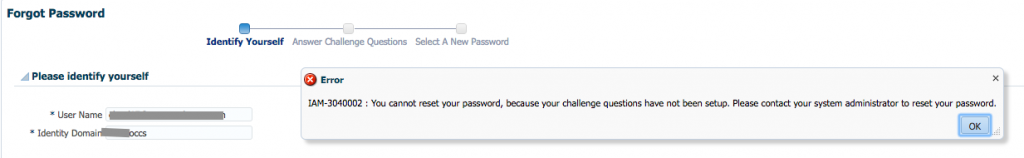
- The trick here is that you have to log in with the temporary password that was given to you (not with the OTN one) in the welcome email first and set the challenge questions.
- Don’t interrupt this process of setting the new password. I did it to try something and could not log for a while at all.
- Be super careful with your browser form completion if you have stored and old password or login from ancient times. Remove this from the list of domains where form completion is enabled for your browser. Doing so saves you from a lot of pain.
- Obviously Oracle should make this even easier, but if you are totally lost after adding users and services and playing around, get the welcome email resend again:
- Then when changing e.g. to the OCCS console, use the admin user and the password you assigned to it when you created the service instance.
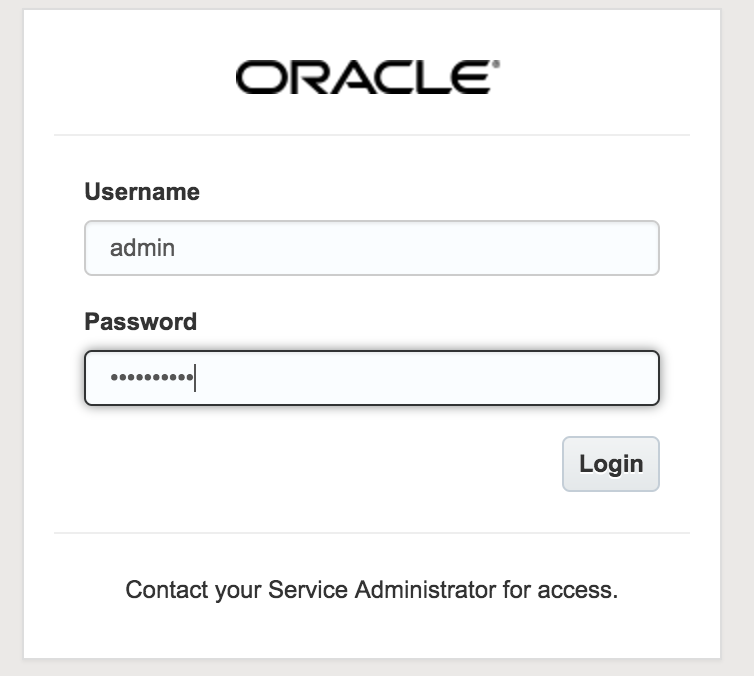
If you find more issues, let me know, then I will update this site.
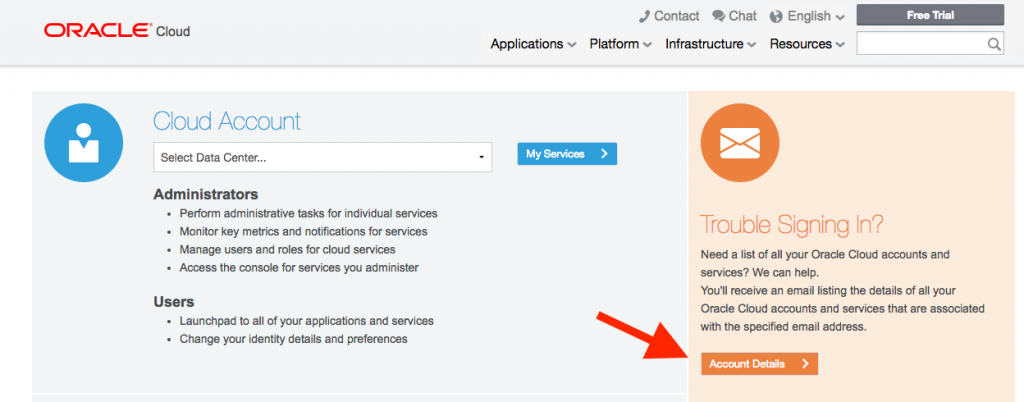
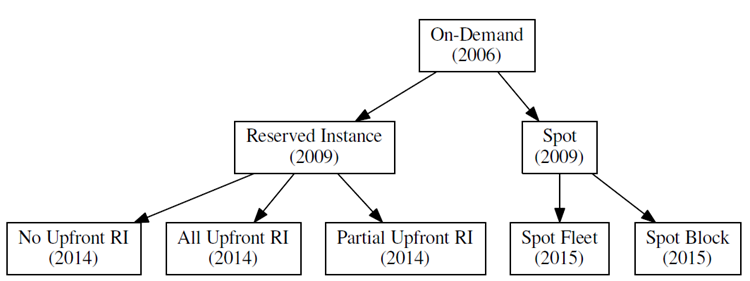

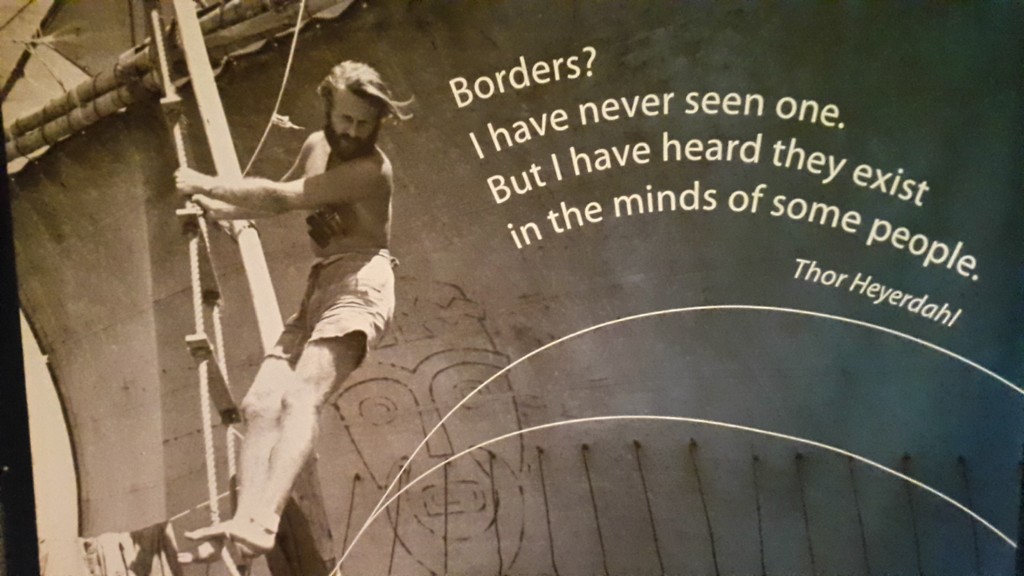

 Oracle WebLogic Server 12c Book
Oracle WebLogic Server 12c Book Oracle Middleware and Cloud Computing Book
Oracle Middleware and Cloud Computing Book