A friend of mine asked why the WLST connection from the Jython based scripting tool is only working with t3. IMHO using t3 for WLST is not a big deal since it is a WebLogic tool talking to WebLogic itself, and t3 was built and optimised for that.
You might want to replace t3 with HTTP anyway, e.g. for one the following reasons:
– for the sake of standards, you want to use as many standard protocols as possible. t3 is WebLogic vendor specific.
– you might have problems with t3 when connecting through firewalls.
Easy Solution
Here is the good news. Unknown to many, WLST does work with HTTP if you enable tunneling for the Admin server ( Admin Server / Protocols / General ).
then it’ possible to use HTTP for WLST:
wls:/offline> connect('weblogic','welcome1','http://localhost:7001')
Connecting to http://localhost:7001 with userid weblogic ...
Successfully connected to Admin Server "AdminServer" that belongs to domain "simon".
Warning: An insecure protocol was used to connect to the
server. To ensure on-the-wire security, the SSL port or
Admin port should be used instead.
Using a Network Channel
Alternatively if you want to separate the admin traffic but not use SSL (which would be enforced e.g. by using the administration port feature of WebLogic), you could create a network channel under Admin Server / Protocols / Channels for the t3 protocol, e.g. on port 8888 and enable “Tunneling” for that channel. Note that http is already enabled for the channel but this is not enough, you must enable tunneling.
Administration Port
The third and most secure possibility of course is using tunneling in combination with the administration port.
Comments:
– You do not need the administration port for using WLST with HTTP.
– It’s not required to change WLST from t3 to HTTP. This posting only shows how it can be done if one of the reasons above apply to you.
– Changing other clients from t3 to IIOP or so, e.g. JMS clients or standalone Java clients using RMI typically has more implications which are not discussed here.
More?
If you want to learn more about the basics WebLogic scripting tool I recommend to start with the following web cast.
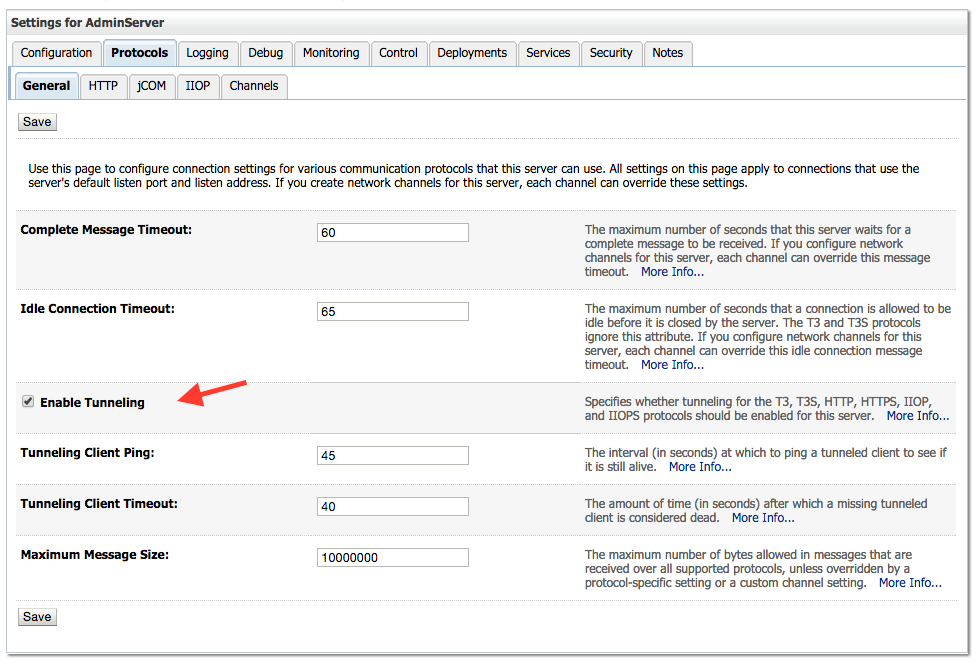
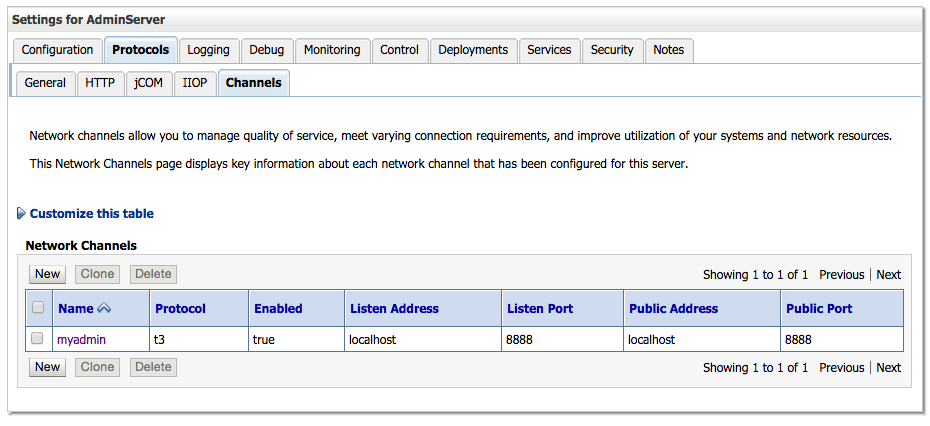
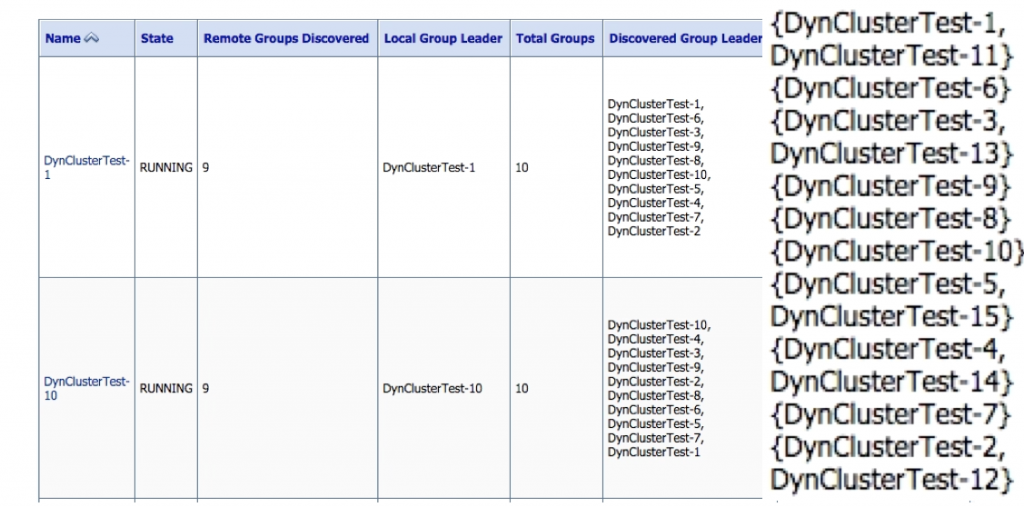
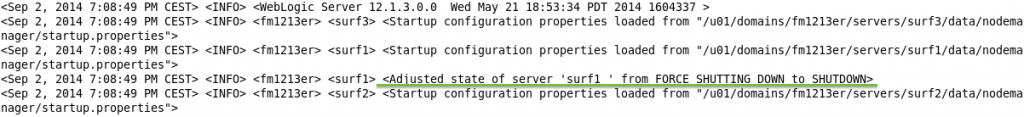
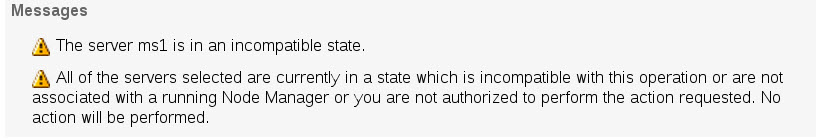

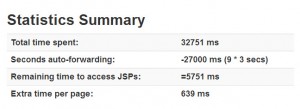
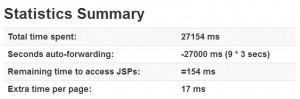
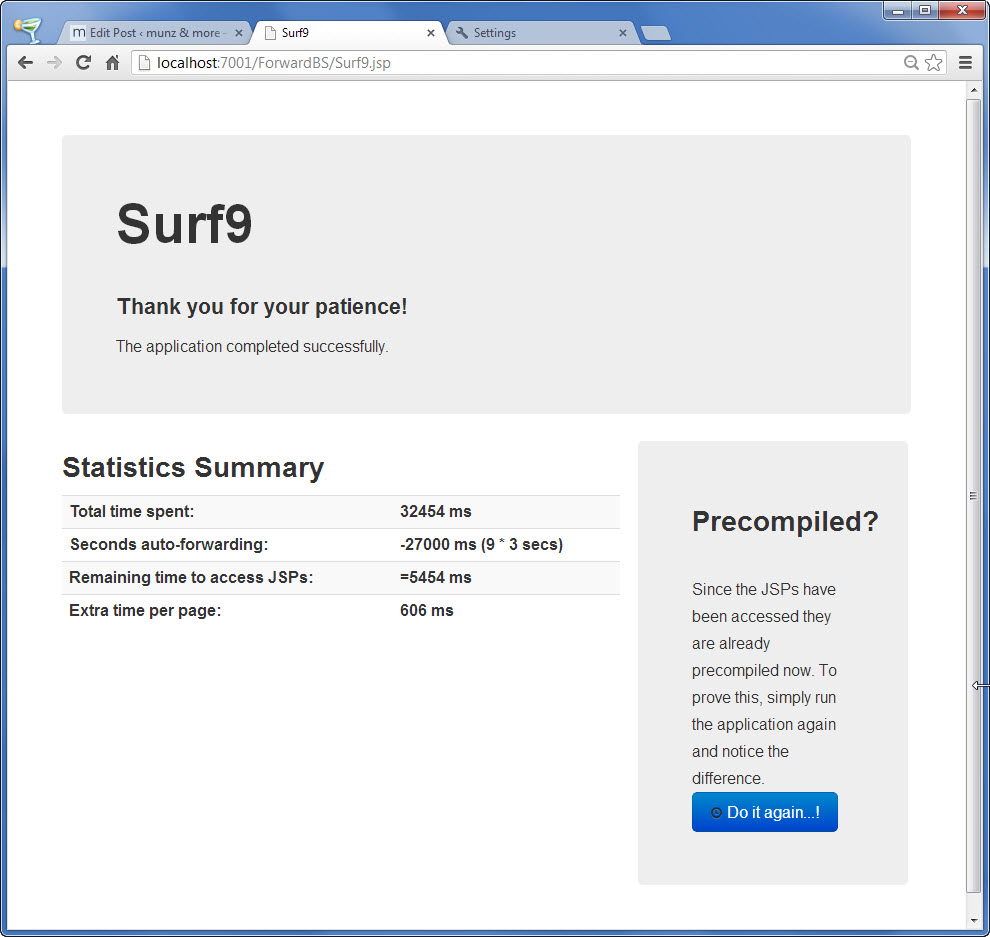
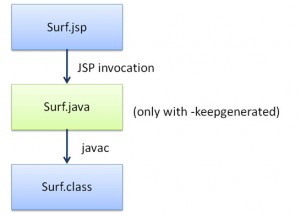

 Oracle WebLogic Server 12c Book
Oracle WebLogic Server 12c Book Oracle Middleware and Cloud Computing Book
Oracle Middleware and Cloud Computing Book