San Salvador
In San Salvador I had the best hotel experience. I got upgraded for no particular reason to the executive lounge which provides a view to the local volcano (and free soft drinks).
Also I met Alex Gorbatchev from Python for the first time in person. The conference was at a military club in a very relaxed and safe atmosphere. Anyway, I felt a bit like the scene in the Monty Python clip with the comfy chair since it was really hot and we faced a splendid swimming pool without having the time and/or possibility to go for a swim.
Again I did two presentations one about Docker in general and its usage for WebLogic with and one about 12 new features of Oracle WebLogic Server 12c both with great audience feedback and participation. After the session there was a high number of people asking for the slides and trying to get some answers on additional topics. My impression was that a smallish but very interested group of people is working with WebLogic and that everybody was curious about Docker.
Same as in Guatemala the conference ended with a picture taking session 🙂 Heli from Finland has another blog posting about the fun part of our trip.







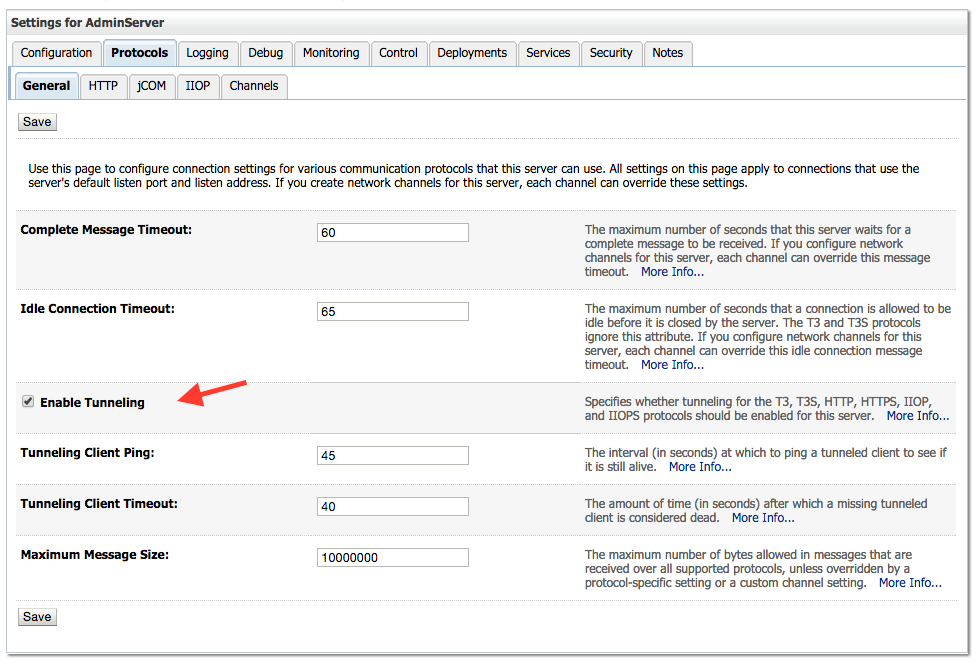
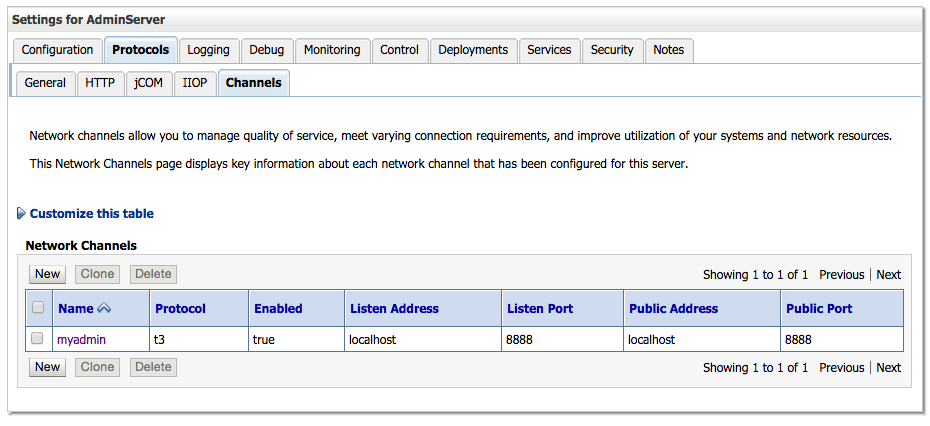
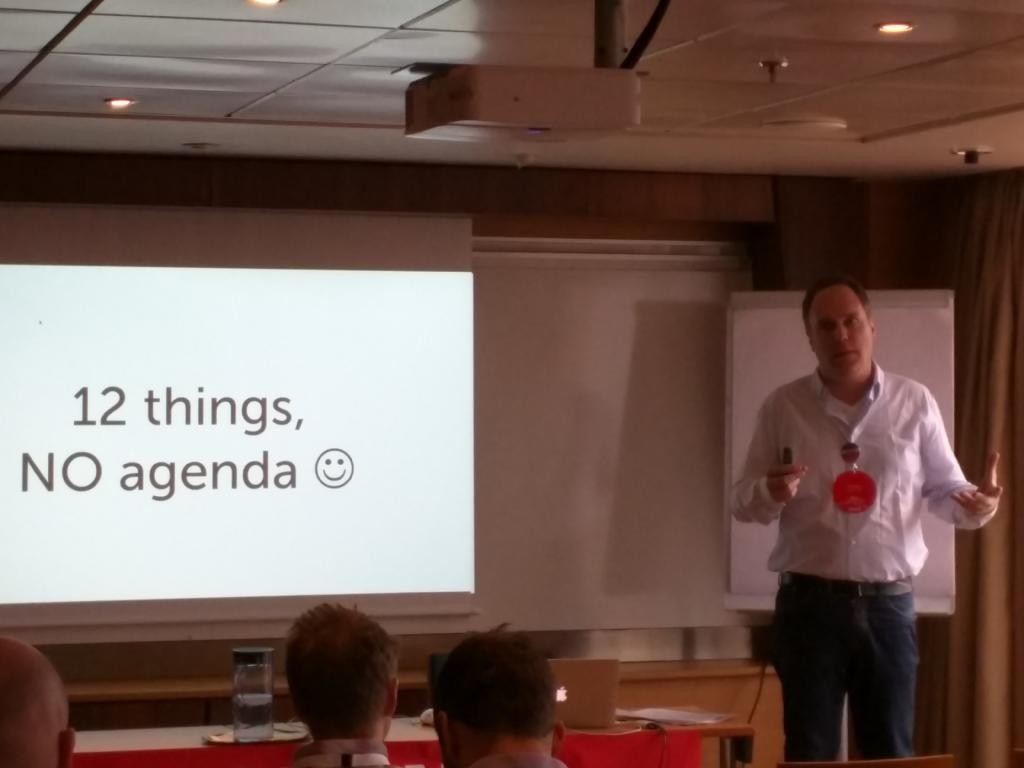
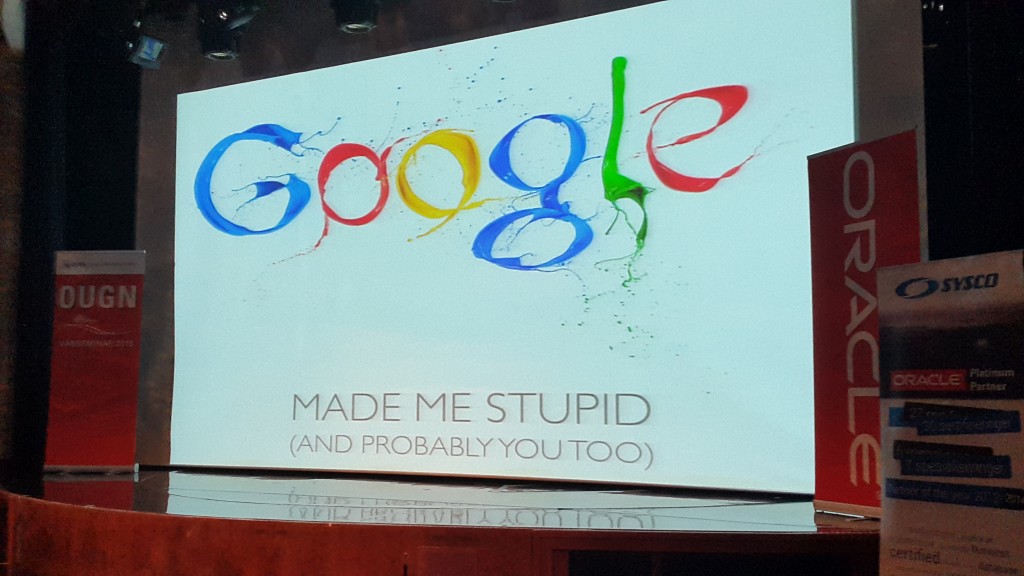
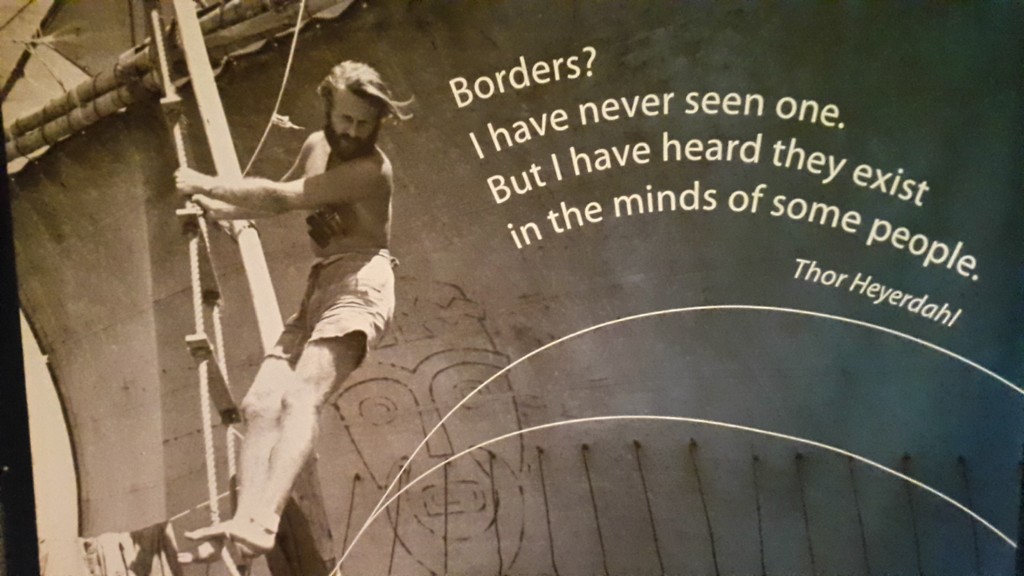

 Oracle WebLogic Server 12c Book
Oracle WebLogic Server 12c Book Oracle Middleware and Cloud Computing Book
Oracle Middleware and Cloud Computing Book